

Everything You Need to Know About Using AI Avatars in Videos
Learn when and how to effectively use AI avatars in B2B videos - and when real humans work better.
6
min read
Mar 31, 2025
Back in 1968, The Beatles released "Yellow Submarine" – an animated musical film where cartoon versions of John, Paul, George, and Ringo took center stage while the actual band members only appeared briefly in a live-action cameo at the end.

In many ways, they popularised digital avatars standing in for real people.
Fast forward to today, and we're seeing something similar happen in the B2B SaaS – except now, instead of hand-drawn cartoons, we have AI-generated avatars delivering our messages. [Unless of course, you’re getting swept up in the ChatGPT Studio Ghibli frenzy!]
Today's AI avatars are sophisticated digital presenters that can help businesses create professional content at scale. Whether you're making product demos, training materials, or internal updates, these avatars are upping the ante on video creation.
Here’s a deep dive into everything I've learned in the trenches, talking to teams and testing these tools myself. You'll discover which AI avatar tools actually deliver results, when to use them (and crucially, when to stick with human presenters), and how to implement them in a way that feels genuine. And bonus: creative use cases for AI Avatars I’ve discovered along the way!
When to use AI avatars in videos (and when not to)
Here's what excites me most about AI avatars: We're moving way beyond the basic "talking head" videos.
Really, really quickly.
From Zoom's Eric Yuan predicting we'll send AI versions of ourselves to meetings in a few years to companies creating personalised celebrity endorsements with AI, the applications for AI avatars are growing faster than I can write this article.
But after hundreds of conversations with teams implementing these avatars, I've noticed some patterns for where avatars work when it comes to videos - and where they fall short. Let's break it down:
AI avatars for marketing videos
Marketing teams face relentless pressure to produce more video content across more channels with the same (or smaller) budgets. When you need to create consistent messaging that can be quickly updated or localized, AI avatars offer a compelling solution.
When they work:
Creating localized versions of the same video for different markets
Quickly producing product update announcements
Developing consistent brand messaging across multiple videos
When you need to test different video approaches before investing in full production
Creative use case:
Create quick "pilot" versions of your marketing videos using AI avatars before investing in full production - be it with an influencer or with a paid actor. Use these test videos to get stakeholder buy-in, validate messaging, and gather feedback. Once approved, you can move forward more confidently with professional filming, reducing the risk of expensive rejected concepts or revisions.
When to avoid:
High-stakes brand campaigns where emotional connection is crucial. Unless you’re Cadbury’s.
When authentic customer testimonials are needed
For content where brand personality relies on specific human presenters
Get Started with Clueso
Make videos that let your product shine!
AI avatars for thought leadership
Subject matter experts and founders are notoriously time-constrained. Their knowledge needs to reach more people, but their calendars are packed. AI avatars help bridge this gap by scaling expert insights without demanding more of their limited time. This involves either creating personal AI avatars or ‘clones’, or using off-the-shelf avatars.
When they work:
Scaling content production when subject matter experts/founders have limited time; AI clones work well here.
Repurposing written content into video format; good use case for off-the-shelf AI avatars.
Creating consistent series of educational videos; good use case for both.
Creative use case:
See how Varun Mayya, founder of Aeos Labs, created an AI avatar in his likeness to scale up his video content production.
When to avoid:
Standard AI avatars don’t work when you’re trying to build personal connection with your audience
Topics requiring spontaneity or passion
When authenticity is paramount to credibility
When you don’t have explicit permission from the expert
This reminds me of an intriguing case: Panasonic recently created an AI avatar of their founder, Konosuke Matsushita, who passed away in 1989. They trained the avatar on his speeches, writings, and dialogues to "pass on his philosophy to the next generation."
While the tech is impressive, this “digital resurrection” raises troubling questions about representation and authenticity. Not to mention how such content runs the risk of being emotionally distressing.
Get Started with Clueso
Make videos that let your product shine!
AI avatars for customer education
Product complexity continues to increase, yet user patience for learning curves is dropping. Customer education teams need to create comprehensive, consistent training that works across time zones and language barriers - without ballooning budgets. However, for CEd teams, we’ve observed that while AI avatars make for impressive presenters, they're best suited for high-level, conceptual content rather than detailed product training. Think of them as your engaging storytellers, not your technical instructors.
When they work:
Creating conceptual explainer videos to unpack product concepts
Creating engaging welcome and overview videos, especially for courses and certifications
Explaining high-level workflows and use cases
Delivering consistent messaging across multiple languages
Creative use case:
Use AI avatars for your product's "why" videos - explaining the problem you solve for users and your unique approach. For example, have one avatar play a frustrated user describing a common challenge, while another avatar explains how your product addresses it. This conversational, natural back-and-forth dialogue helps customers understand your value proposition before diving into the technical details.
When to avoid:
Technical how-to guides and product walkthroughs (your product should be the star here)
Step-by-step tutorials requiring precise interface demonstrations
Detailed feature training videos
Any content where seeing the actual product is crucial for user understanding
Pro tip: For detailed product demos, and tutorials/ training videos for CEd courses with AI avatars - try Clueso. Our platform helps you create clear, focused product videos that put your interface front and center - exactly what users need when learning how to use your software to do their jobs better. Adding avatars to it humanizes the content and makes it more engaging.

Get Started with Clueso
Make videos that let your product shine!
AI avatars for internal communications
Remote and distributed teams need consistent information, but creating videos for every internal update is hardly feasible. AI avatars allow internal comms teams to produce professional video content without disrupting executives' schedules or requiring constant re-recording.
When they work:
Delivering consistent policy updates
Creating training modules for distributed teams
Producing recurring company updates
Creative use case:
For HR teams, instead of spending hours creating individual quarterly reports, use AI avatars to deliver personalized updates. An AI presenter walks each department head through their specific metrics, achievements, and focus areas. It's like having a dedicated reporter for each team, but without the hassle of recording everything from scratch. Plus, when the next quarter rolls around, you can just update the numbers and scripts, and have fresh reports ready to go! Not to mention, every department gets the same consistent message, just tailored to their team's performance.
When to avoid:
Sensitive announcements like layoffs, major restructuring
Team-building activities - these require genuine connection
When leadership presence matters
5 Best AI Avatar Tools
Since we started planning about launching AI avatars, I've spent countless hours testing various AI avatar tools. Here's my honest assessment:
Synthesia
Synthesia was one of the first major players in this space. I found it works best for straightforward, corporate communications where consistency matters more than creativity. Their avatars have improved significantly over time, but their custom AI clones still feel glitchy and lack some of the natural qualities of human presenters.

Pros:
Extensive avatar library with diverse representation
Clean, professional-looking output
Relatively natural speech patterns
Good enterprise features
Cons:
Limited customization for video backgrounds
Custom AI clones feel stiff and often glitch
Primarily focused on talking-head videos
| 📖 Read more: Clueso vs Synthesia
HeyGen
HeyGen's strength is creating videos that feel more dynamic and engaging. Their avatars have better facial expressions than most other alternatives, which helps when you need to convey some emotion. However, like all avatar tools, they still struggle with truly capturing human nuance.

Pros:
More natural-looking avatars with better expressions
Flexible background options
Good text-to-video capabilities
Growing template library
Cons:
Less robust enterprise features
Can be more expensive at scale
Output quality varies across different avatars
| 📖 Read more: Clueso vs HeyGen
VEED
VEED is more of a general video creation platform that includes AI avatars as one feature. This makes it versatile but the output is a lot less polished than dedicated avatar tools.

Pros:
All-in-one video creation platform
Good for social media optimization
Strong editing capabilities beyond just avatars
Useful translation features
Cons:
Avatar quality not as refined as specialized tools
Interface can be overwhelming with too many options
Less focused on B2B needs
| 📖 Read more: Clueso vs Veed
Descript
Descript takes a different approach, focusing on script-based editing where you can manipulate video by editing text. Their strength is in editing videos that feature actual humans, rather than creating photorealistic human avatars. In fact, this is something they explicitly call out. Descript does offer avatars, but they’re all stylized - think sketches, cartoons, and animated characters.

Pros:
Excellent script-based editing
Good for editing podcasts or interview-style content
Natural-sounding voice synthesis with an “Overdub” feature
Cons:
No photorealistic human avatars
Better suited for audio than video
Limited use cases in the B2B SaaS context
| 📖 Read more: Clueso vs Descript
Clueso
Clueso strikes a rare balance. While it's main focus is product-led videos, it also offers AI avatar features. It starts with real screen recordings and real product workflows, then layers in AI avatars to brings a human touch and makes your videos more engaging, polished, and relatable. It also offers custom avatar building features, such as voice cloning.
Features
Layer AI avatars on top of screen-recorded videos
Offers face-cloning and voice-cloning features
Customize avatar by adjusting the size, looks, background, and framing
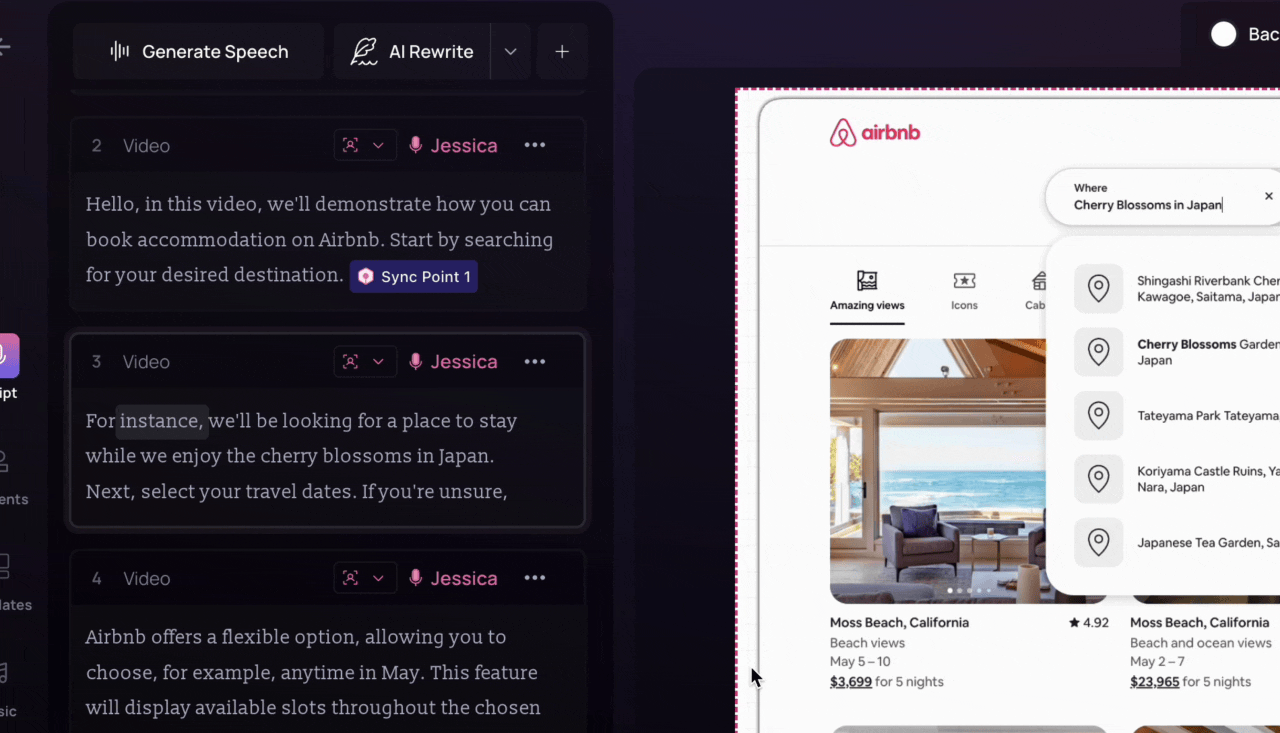
The deepfake dilemma: Using AI avatars responsibly
AI avatars bring powerful capabilities, but they also raise important ethical questions. The line between helpful tool and harmful deception can blur quickly.
In 2023, IESE Business School created an AI video using Synthesia avatars for an educational clip about AI itself. Shortly after, they were shocked to discover "their" avatar appearing in the news – being used to spread misinformation via bot accounts on Twitter and Facebook, a clear breach of Synthesia's terms of service.
This cautionary tale highlights why we need clear guidelines:
Always disclose AI usage: Be transparent when using AI-generated avatars. Your audience deserves to know they're not watching a real person.
Get proper permissions: If creating an avatar based on a real person, always get their explicit consent.
Maintain voice consistency: Don't use AI to make it seem like someone said something they didn't.
Avoid sensitive contexts: Some messages simply shouldn't be delivered by an avatar – respect these boundaries.
Focus on enhancement, not replacement: Use avatars to extend human capabilities, not eliminate the human element entirely.
Our commitment to ethical AI at Clueso guides how we approach these technologies. We believe AI should enhance human creativity, not replace it.
Best practices for using AI avatars in videos
Here are the key strategies for making the most of AI avatars when producing video content:
1. Keep scripts conversational
AI avatars perform best with natural language. Write how you speak, not how you read. Short sentences work better than complex ones. Think of it as writing for a real person – because ultimately, that's who will be watching.
2. Focus on visual variety
Static talking heads get boring fast. Break up your avatar videos with:
Screen recordings of your product
Supporting graphics and charts
Text overlays for key points
Zoom effects to highlight important elements
3. Complement with documentation
Videos are powerful, but they work best when paired with written materials. Clueso’s one-click article generation feature can transform your video content into comprehensive help documentation automatically.
4. Keep brand on-point
Use consistent avatar representatives across your content. This builds familiarity and trust. Incorporate your brand colors, logos, and messaging style into all avatar videos.
5. Test with real users
Don't assume how your audience will respond to avatars – ask them! Run small tests and gather feedback before deploying avatars widely.
6. Update content strategically
One major advantage of AI avatars is the ability to update content without re-recording. When product features change, you can simply edit the script and regenerate the video, keeping your content fresh without starting from scratch.
Your video doesn’t just need an avatar
AI avatars are a great option for creating talking-head style segments without filming real people. But there are times when your product needs to take center stage, and you need advanced screen captures or detailed workflow demos.
With Clueso, you can transform simple screen recordings into polished, on-brand product videos and tutorials with avatar using minimal effort or scripting. Curious about how to create professional product-led videos with AI avatars? Start your free trial now and see how Clueso can integrate into your workflow in under 15 minutes.
Frequently Asked Questions About AI Avatars
What is an AI avatar?
An AI avatar is a digital presenter powered by artificial intelligence to mimic human speech, gestures, and expressions. It generates lifelike video narration from text scripts, often using AI voice, facial animation, and lip-syncing.
How is an AI avatar different from a traditional avatar?
Traditional avatars are typically static images or manually animated characters with limited movement and no intelligence. AI avatars, in contrast, can deliver real-time, lifelike video narration from a text script.
How do AI avatars work?
AI avatars use text-to-speech and facial animation technology to turn written scripts into video content. You type the script, choose an avatar, and the tool generates a video where the avatar delivers your message using synced lip movements, gestures, and voice.
How much does an AI avatar cost?
AI avatar tools typically follow a subscription model. Entry-level plans start at around $30–$50/month, while enterprise pricing can go into hundreds of dollars depending on features like custom avatars, team seats, and export quality.
Which AI avatar tool is best for business videos in 2026?
For most business needs in 2026, Synthesia offers strong enterprise features, HeyGen delivers more templates and customisations, and Clueso is ideal for product tutorials with avatars. Your ideal tool depends on use case: marketing, training, thought leadership, or product demos.
Is it legal to use AI avatars of real people?
Only with explicit permission. Creating or using AI avatars based on real people without their consent can violate privacy, likeness, and copyright laws. Always obtain written consent and follow ethical usage practices to stay compliant.
Can AI avatars speak multiple languages?
Yes. Most leading AI avatar tools support dozens of languages and accents. This makes them ideal for creating localized videos and scaling training or marketing content across regions without needing separate voice actors.

Co-founder & CBO
Neel is the cofounder & CBO at Clueso, and handles all things GTM – marketing to sales to customer success. A Y Combinator W23 alum and IIT Madras graduate, Neel embraced entrepreneurship as an early-career choice. Drawing on his experiences of building Clueso, he shares advice on building products people want, and nurturing strong customer relationships.
