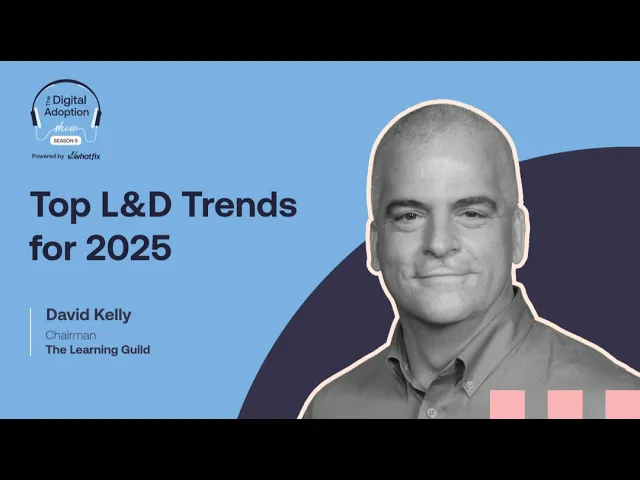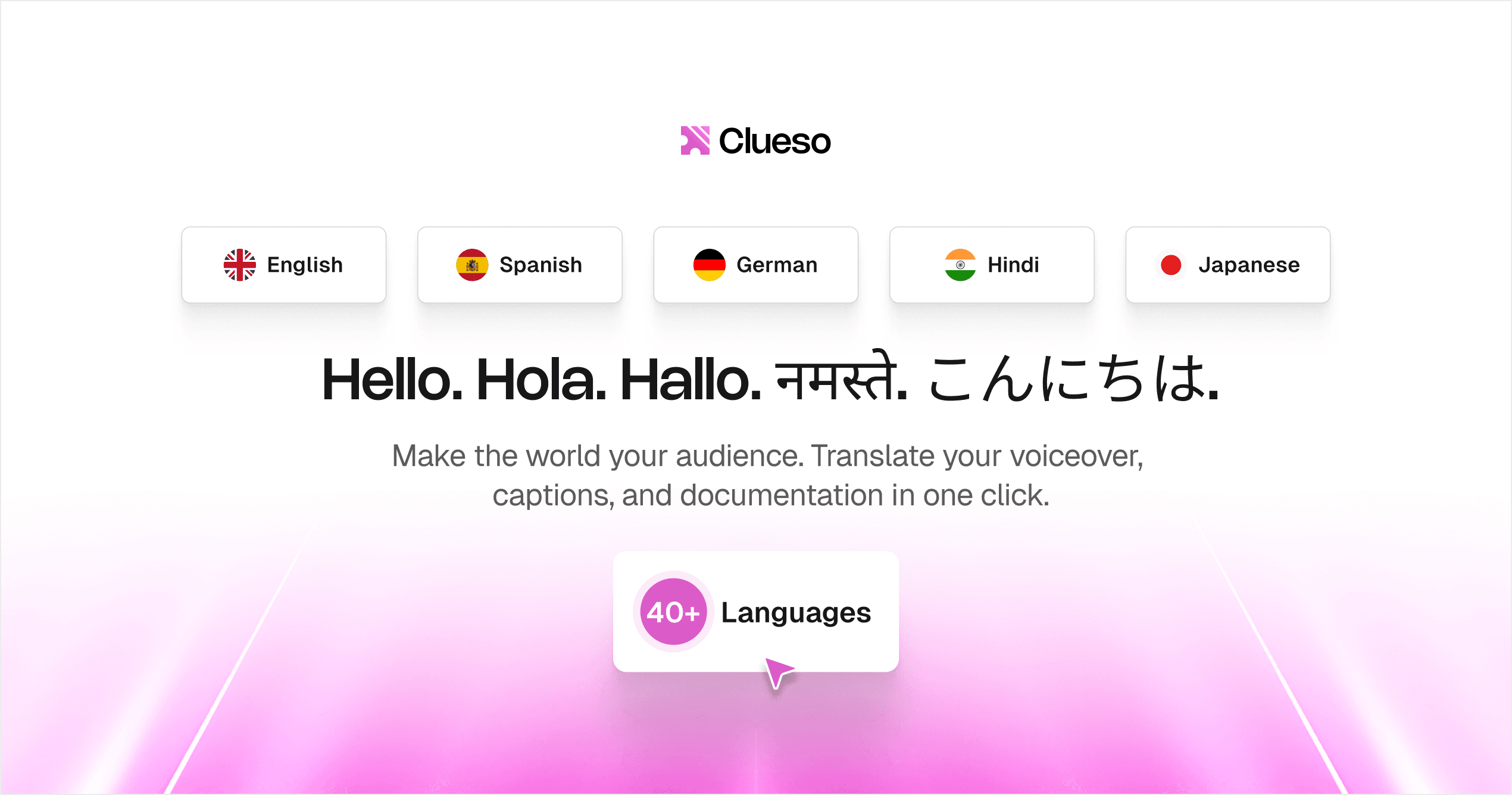Do You Know Why You're Using AI for Learning & Development? 5 Questions to Ask Yourself.
Before jumping on the AI hype train, L&D teams need to ask the right questions to align tech with real learning outcomes. Learn how to evaluate your AI needs and map them to your workflows.
AI is here and it's not slowing down. Some L&D teams are deep into their rollouts; experimenting with AI-powered content, virtual assistants, adaptive learning journeys. Others are holding back, unsure where to start or what’s worth investing in.
No matter where you are on the curve, the real question isn’t what tools you’re using. It’s why you’re using them.
Because AI isn't a magic layer you add to training to make it "modern." It only delivers real value when it solves a real problem—when it's deployed with intent, not just excitement.
This blog is a checkpoint. A prompt to slow down, zoom out, and ask five hard but essential questions before (or even after) your next AI experiment. Not to block innovation, but to make sure it’s the kind that moves the needle for your learners.
What can AI typically help L&D teams do?
When used right, AI can dramatically improve how L&D teams create, manage, and deliver training content. Here are five core areas where AI is already transforming how teams build and deliver learning:

Adaptive Content & Personalization
AI can tailor learning paths to each individual - adjusting based on role, location, seniority, or behavior. This means learners get what they need, when they need it, without sifting through irrelevant content. As Toby Newman, Senior L&D Consultant at CH Robinson, explains:
“You can program an AI to know you exactly... your age, job, passions, interests, how you like to learn... So when I ask it to help with presentation skills, it already knows my background.”
Faster Content Creation & Updates
AI drastically reduces the time it takes to create training assets. A single screen recording can generate training videos, transcripts, and documentation, instantly. Not just the creation of assets, AI can also support the ideation process for training programs around specific skills or personas. Newman also shares how he leveraged AI for a real-world use case:
“To give you an example, we were looking at how do we improve the skill sets of our HR business partners... I just put in a simple prompt of ‘I need to upskill’... and after about five or six prompts you've then basically got a table of all the skills, all the competencies and all the measurements you would do to get to those (skills).”
Multilingual Training at Scale
From voiceovers to subtitles to localized scripts, AI makes it easy to produce content in multiple languages without hiring translators or re-recording videos - making consistent training possible across global teams.
Automated Knowledge Checks & Analytics
AI tools can generate quizzes, polls, and reflection prompts based on your training content. And then analyze responses to show what learners understood, skipped, or struggled with. David Kelly, Author and Former Chairman of The Learning Guild, talks about this potential:
“Our AI... is going to surface awareness around skills and the gaps in skills and how to close those gaps in a way that we haven’t been able to do before—and that’s really exciting to me.”
Skill Verification
Going beyond completion metrics, AI can assess whether learners can actually apply what they’ve learned - flagging gaps, identifying strengths, and helping L&D teams close the loop between training and performance. Egle Vinauskaite, Learning & AI Strategist at Nodes shares a great example:
“... (we) trained our custom GPT to assess someone's skills from a short recording of that person answering a selection of questions about their work. So we ended up calibrating to a point where it was close enough... to human measurements.”
These AI capabilities are powerful but only if you use them with intention. That’s why you need to ask: what do you need AI to do for you.
5 questions to ask before you start using AI in L&D
In the rush to automate, it’s easy to get swept up in the hype. Before adding another tool or spinning up fresh content, ask yourself these five questions. They’ll help you use AI with intent, not just because everyone else is.
1. Are we creating content just to scale output, or to solve real learning problems?
✅ Good answer:
“We’ve mapped our training needs to clear learning outcomes, and AI helps us create content faster without compromising clarity or structure.”
❌ Bad answer:
“Our LMS looks empty. We figured we’d use AI to fill it up quickly.”
If your content has no purpose, scale just means you’re amplifying the noise.
2. Are we localizing content because it improves learning, or because it sounds impressive?
✅ Good answer:
“Our learner base is global, and translating content helps us offer equitable experiences across markets.”
❌ Bad answer:
“We saw that some AI tools offer auto-translate, so we’re enabling all languages, even if we don’t know who needs them.”
Localization isn’t about ticking boxes. It’s about relevance to the learner.
3. Do we have a plan to keep training content fresh, or are we building content that will age fast?
✅ Good answer:
“Our product changes often. We’re using AI to update scripts and videos instantly, so content stays accurate without major rework.”
❌ Bad answer:
“We're using AI to build a training academy this quarter. We’ll revisit updates next year.”
If content isn’t maintainable, it’s not scalable. AI should be your update engine, not a content factory.
4. Are we tailoring content to learners’ needs, or pushing the same material to everyone?
✅ Good answer:
“We’re using AI to break down training by role, geography, and skill level—so it’s relevant and actionable.”
❌ Bad answer:
“We have one video that works for everyone. AI made it fast to create.”
Personalized content isn’t a luxury—it’s a learning multiplier.
5. Are we using AI to validate skills and progress, or just to distribute training?
✅ Good answer:
“We’re experimenting with AI-generated quizzes and reflection prompts to verify knowledge and guide coaching.”
❌ Bad answer:
“Once people watch the videos, we consider them trained.”
Distribution is not the same as learning. If you’re not verifying, you’re just broadcasting.
How to implement AI in Your L&D Workflow Based on What You Need Help With
You’ve already done the hard part: identifying why you need AI - whether it’s to create content faster, personalize learning, or keep training current.
Now let’s map your specific need to how AI can support each stage of your L&D workflow:
Planning → Creation → Distribution → Feedback → Iteration
If your challenge is… Content Creation
You're overwhelmed by the volume of content required, or dependent on too many teams to make it happen.
How AI fits into the workflow:
Planning: Identify what content already exists (videos, decks, docs) and convert them into draft modules using AI.
Creation: Screen record a workflow, and use AI to turn it into a polished training video and step-by-step article.
📌 With Clueso’s Chrome extension, you can capture any feature flow or slide-based walkthrough and instantly turn it into a video and a step-by-step guide. Clueso also enhances your original audio into a polished script that you can fine-tune further.
Distribution: Export in multiple formats (video, doc, GIF) and publish across LMS, Notion, Slack.
Feedback: Track views, completions, and time-on-task without needing a separate analytics tool.
Iteration: Use AI to revise voiceovers or update screens without re-recording everything.
| 📖 Read more: Best Screen Recording Software
If your challenge is… Localization & Accessibility
You want to make training available to global teams without the cost or complexity of translation and production.
How AI fits into the workflow:
Planning: Identify which modules or roles need localization (e.g. customer onboarding in German).
Creation: AI generates translations, generates voiceovers, and subtitles in multiple languages.
📌 Clueso makes it effortless to localize your training, with options to add natural-sounding AI voiceovers in 40+ languages. And you can choose from the voiceover pace, accents, or customize the tone: friendly, formal, instructional, etc.

Distribution: Serve language-specific versions through LMS segments or regional Slack channels.
Feedback: Analyze adoption by region/language to refine future translations.
Iteration: Easily update content in all languages when workflows or policies change.
If your challenge is… Keeping Content Fresh
Your product or process changes often, but your training lags behind—and updating it takes too much effort.
How AI fits into the workflow:
Planning: Tag content by version or product feature so updates can be prioritized.
Creation: Record changes in a sandbox and let AI rewrite voiceovers and regenerate visuals.
Distribution: Instantly replace outdated content across linked wikis, LMS, or docs.
📌 With Clueso, you can make changes to a video once and it automatically updates the video everywhere it lives. Whether it's embedded in a Wiki, an onboarding flow, or a help doc, your content stay in sync without extra efforts.
Feedback: Use completion data and internal feedback to spot modules that feel outdated.
Iteration: Batch update everything—videos, docs, voiceovers—without starting from scratch.
If your challenge is… Personalization
You're pushing generic training to everyone, and it’s not landing. You need role-based or context-aware learning.
How AI fits into the workflow:
Planning: Segment learning paths by role, department, region, or tenure.
Creation: Use AI to generate variants of the same module for each audience.
Distribution: Push the right version to the right person via LMS, HRIS, or Slack.
Feedback: See which versions perform better with which segments.
Iteration: Fine-tune language, visuals, and complexity level for each learner group.
📌 Personalize training to learner's language with Clueso's 1-click translation feature. It translates your videos and documents in 20+ languages instantly. The translation glossary feature even allows you to instruct AI on how to translate your videos.
If your challenge is… Skill Verification
You don’t know if people are actually learning—you need better ways to check understanding and spot gaps.
How AI fits into the workflow:
Planning: Define the outcomes you want to assess (e.g. tool navigation, policy understanding).
Creation: Use AI to generate contextual quizzes, role-specific case studies, or branching assessments.
Distribution: Embed assessments within modules or trigger them based on behavior.
Feedback: Track scores, attempt frequency, and drop-off points automatically.
Iteration: Refine questions or content based on where learners struggle most.
Real Use Cases: AI-First Learning and Development in Action
AI in learning and development is delivering real outcomes for real teams. Here’s how two forward-thinking companies are using Clueso to level up training at scale:
1. Use Case: Scaling SOP & Tool Training Across Locations
Real-World Example: Global Partners LP is a leading independent owner, supplier, and operator of liquid energy terminals, fueling locations, and retail experiences across the U.S.
Their Challenge: Global Partners LP needed to train thousands of frontline and field employees on operational procedures, safety, and complianc. The company used to rely on static PDFs, screenshots, and manual recordings to train staff. The process was repetitive, time-consuming, and hard to update.
With Clueso, they were able to:
Create video walkthroughs, documentation, and step guides - all from a single recording
Replace static content with dynamic, engaging training formats
Speed up production while maintaining clarity and consistency across locations
Result: A faster, smarter way to train thousands of frontline employees; without sacrificing quality or spending hours on manual edits.

2. Use Case: Converting Slide Decks into Scalable Training Content
Real-World Example: Keyfactor (formerly CSS) is a cybersecurity company whose approach to digital identity enables organizations to build and manage cost-effective, highly scalable Public Key Infrastructures (PKIs).
The Challenge: Keyfactor wanted to create customer-facing training content for complex product workflows, and enable internal teams with compliance and SOP training, But much of this was built on top of static slide decks and documents.
Real-World Example:
Keyfactor started using Clueso to build product walkthroughs for customers. But once their L&D and HR teams explored its features, they quickly saw how it could transform their internal training too—especially for converting PowerPoint-heavy SOPs and policies into engaging, reusable formats.
With Clueso, they were able to:
Convert internal slide decks and PDFs into ready-to-share videos automatically
Add voiceovers, step transitions, and branding without needing designers or editors
Expand from customer-facing product training into HR onboarding, compliance, and internal tool enablement
Result: A single AI-powered workflow that now supports both external and internal training. It provides speed and consistency across teams.

Challenges & How to Avoid AI Hype Traps
As more vendors paste “AI-powered” on their feature lists, smart teams must learn to separate what actually works from what just sounds impressive.
Here are a few common pitfalls and how to steer clear of them:
1. Content Quality Control
AI in learning and development can generate training content fast. But speed without scrutiny can lead to errors, awkward phrasing, or outdated references.
⛳ Best practice: Always review generated content before publishing.
2. Over-Automation
Too much automation can make learning impersonal, robotic, or irrelevant. Learners can sense when something was “mass-produced” vs thoughtfully crafted.
⛳ Best practice: Use AI for the heavy lifting (e.g., script generation, translation, formatting), but keep a human eye on tone, cultural fit, and learner context.
3. Bias in AI-Generated Content
AI tools trained on biased data can inadvertently reinforce stereotypes or exclude important perspectives.
⛳ Best practice: Vet your content for inclusive language and representation. Choose tools that allow content versioning and human override, so you’re always in control of the message.
4. Data Privacy & Security
Training often involves screenshots of tools, workflows, or even sensitive data. Not every AI tool handles this responsibly.
⛳ Best practice: Choose platforms with enterprise-grade security, encryption, and audit trails to ensure your internal knowledge stays protected.
Smarter Training, Faster Teams
AI is no longer a future trend in L&D; it’s a present-day multiplier. It shortens production time, personalizes learning, scales effortlessly across languages and roles. It turns training into a real-time, data-informed advantage.
But the true ROI of AI in learning and development isn’t just speed, it’s capability.
It’s onboarding that clicks on day one.
It’s workflows that don’t break when tools change.
It’s employees who feel confident, informed, and ready to perform.
If you’re ready to modernize your training, Clueso makes it effortless. From a single screen recording, you can create videos, documents, and in-app walkthroughs. It is easy to update, and offers enterprise-grade protection.
Start your free trial today to see how Clueso can help you scale smarter, train faster, and empower your teams.
Frequently Asked Questions About AI in Learning & Development
How can AI in L&D improve learner engagement beyond basic personalization?
Beyond basic personalization, AI in L&D can boost engagement by adapting content in real time, recommending learning at the moment of need, enabling interactive simulations, and identifying when learners are stuck or disengaged. It can make learning feel more responsive, relevant, and actionable.
Do I need technical expertise to start using AI in L&D?
Not at all. Most modern AI tools are built for non-technical users. Platforms like Clueso let anyone—whether they're in HR, L&D, or product ops—create professional training content without needing editing, scripting, or design skills.
Will AI replace instructional designers or trainers?
No. AI can’t replace strategy, pedagogy, or human insight. It takes care of the repetitive, mechanical work—so your team can focus on designing better learning experiences and spending more time where it counts.
Can AI help with multilingual training content?
Yes. AI can instantly translate lessons, generate localized voiceovers, and create subtitles in multiple languages. It is making global L&D rollout much faster and cheaper.
What’s the difference between AI-powered L&D and traditional eLearning tools?
Traditional tools help you host or track content. AI-powered tools help you create, personalize, translate, and update content at scale. It’s the difference between managing content and generating it.
How can I measure ROI on AI in L&D?
Look at time saved in content production, reduction in support queries, improved learner engagement, faster onboarding, or fewer content gaps. Bonus: many AI tools include built-in analytics to surface these insights.