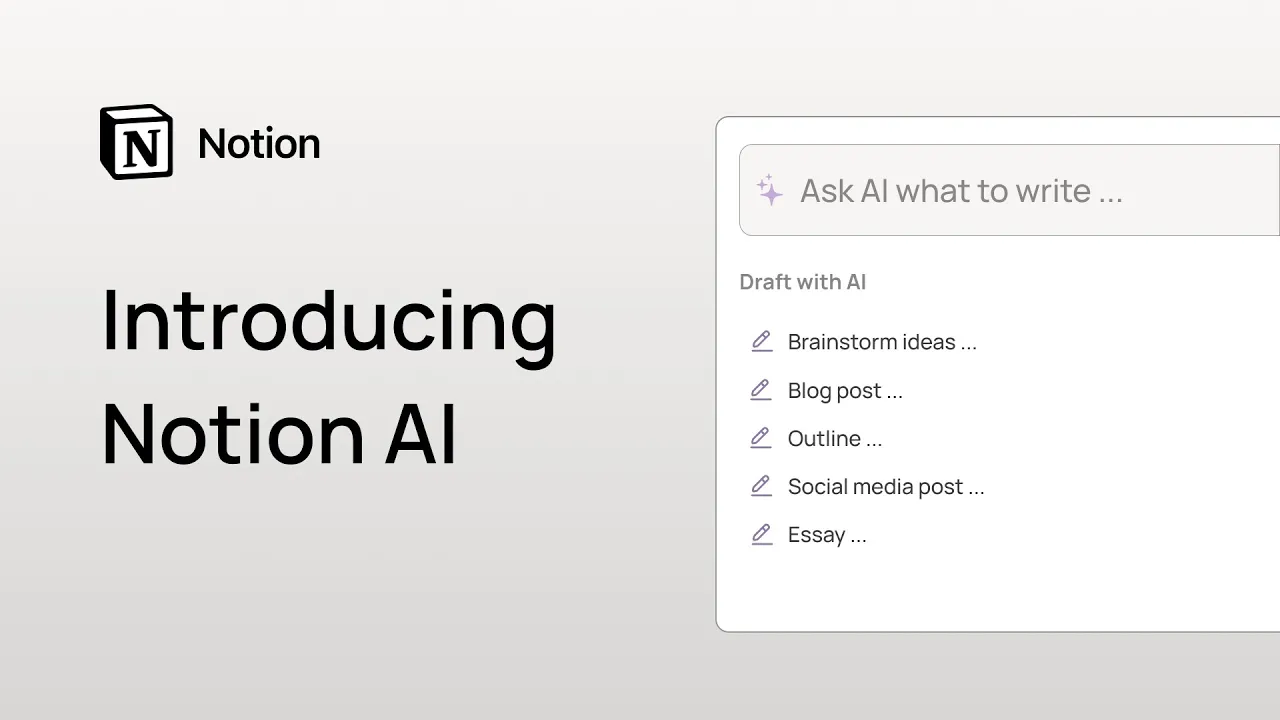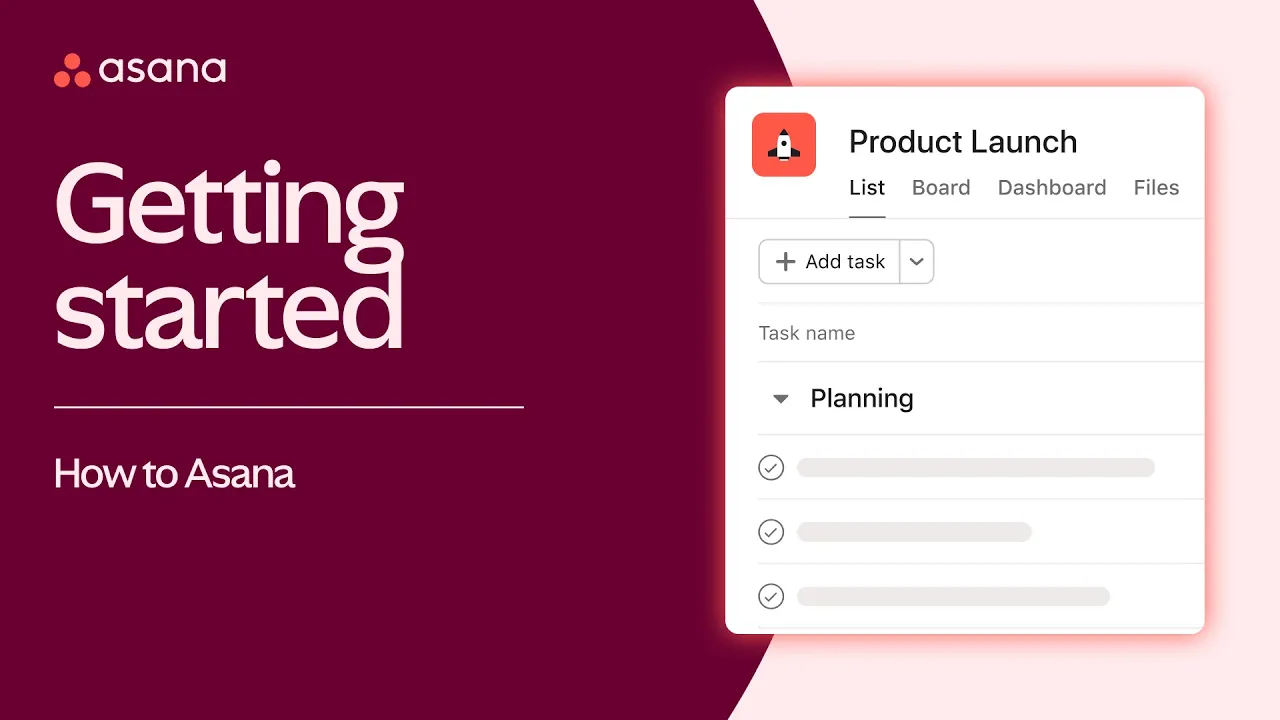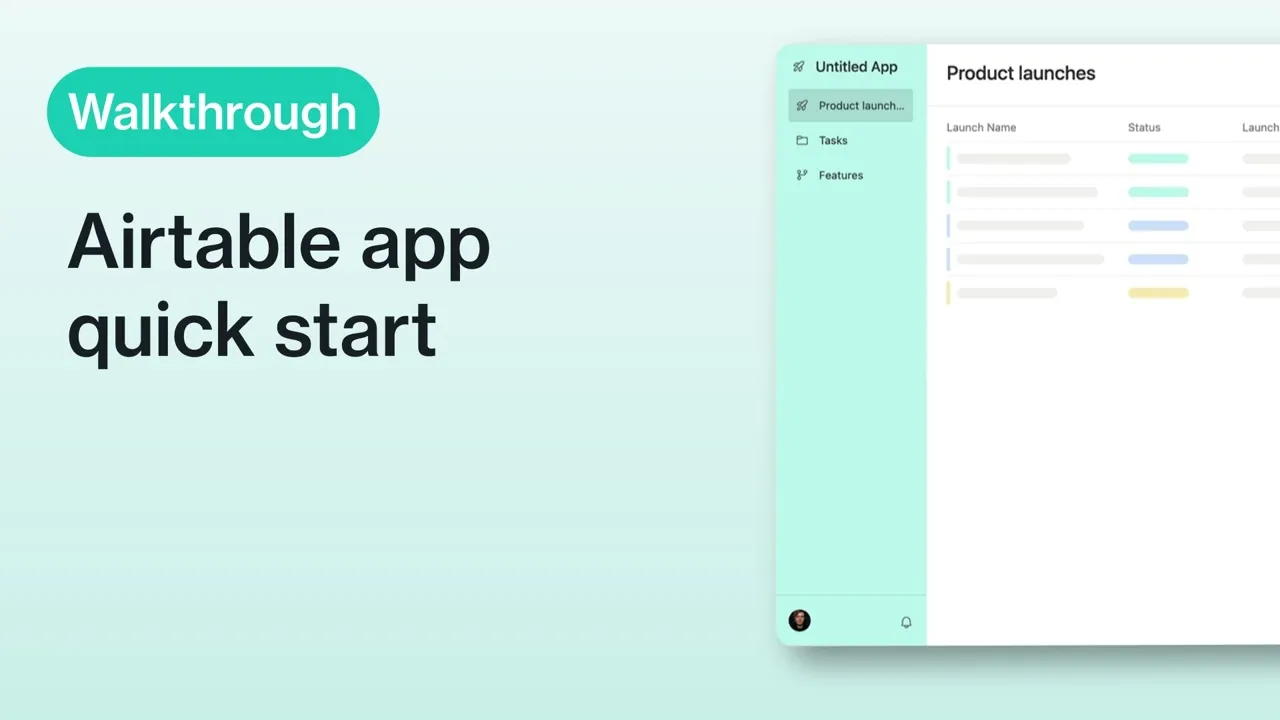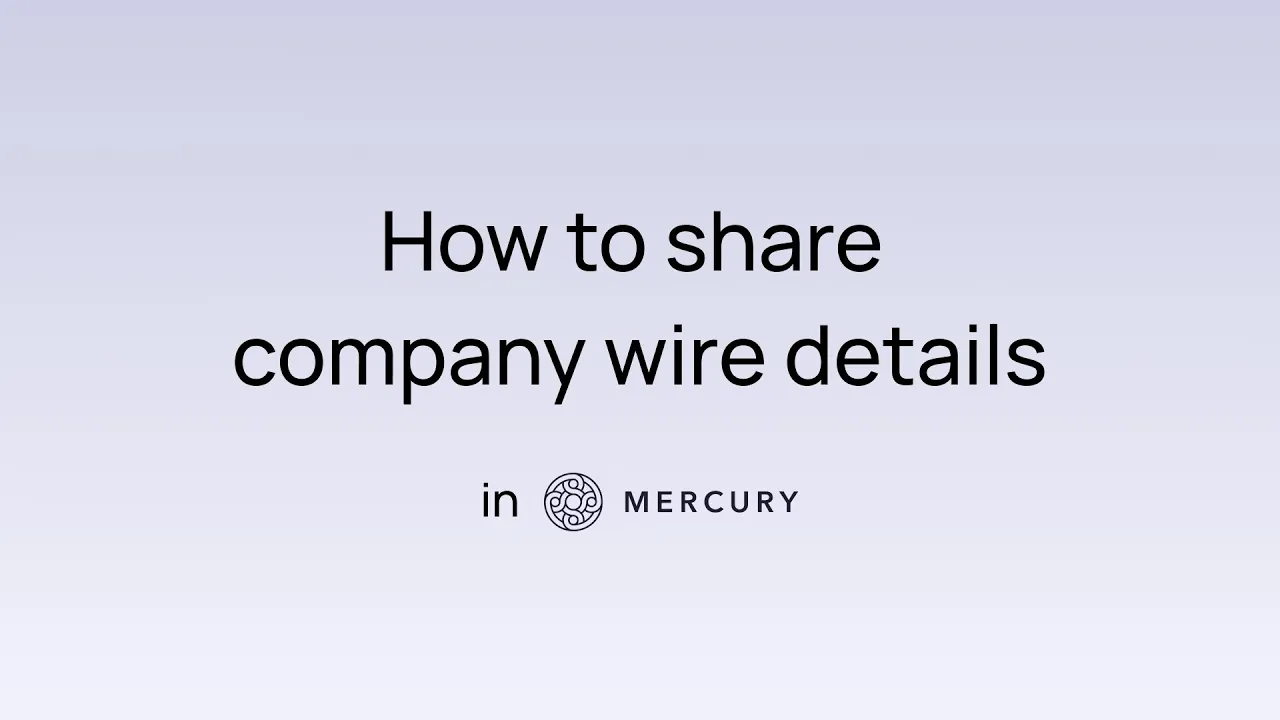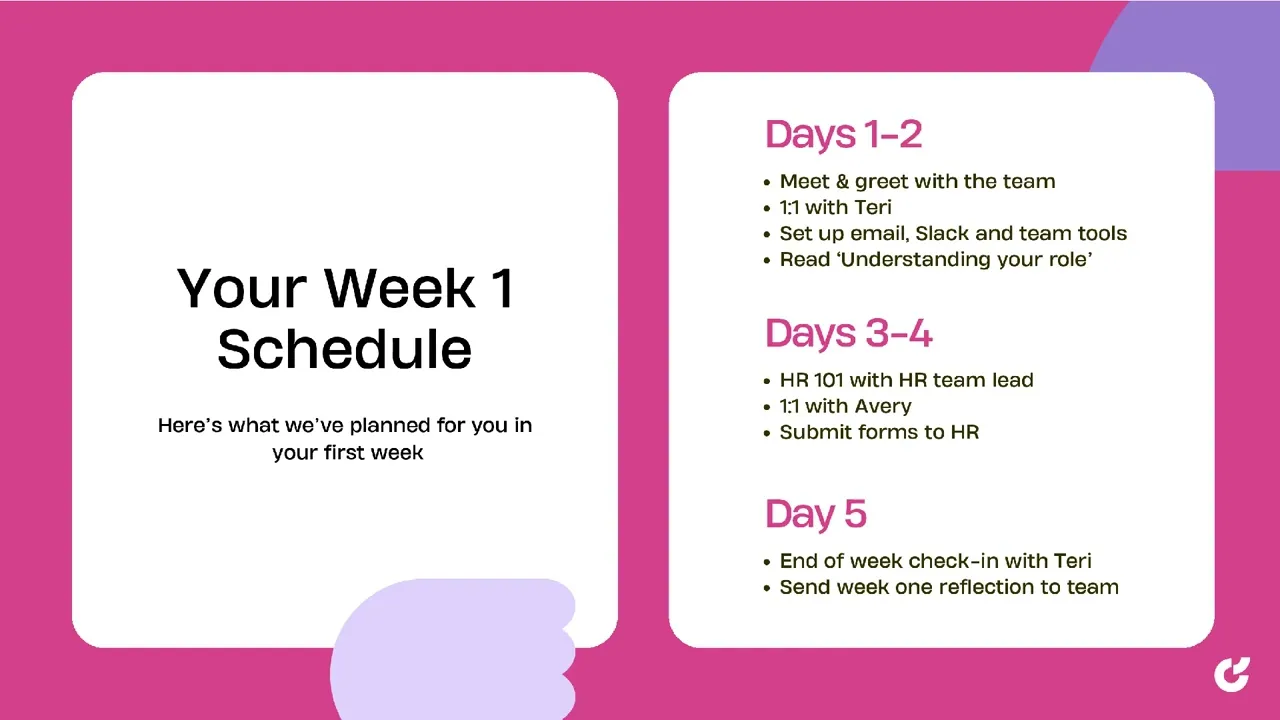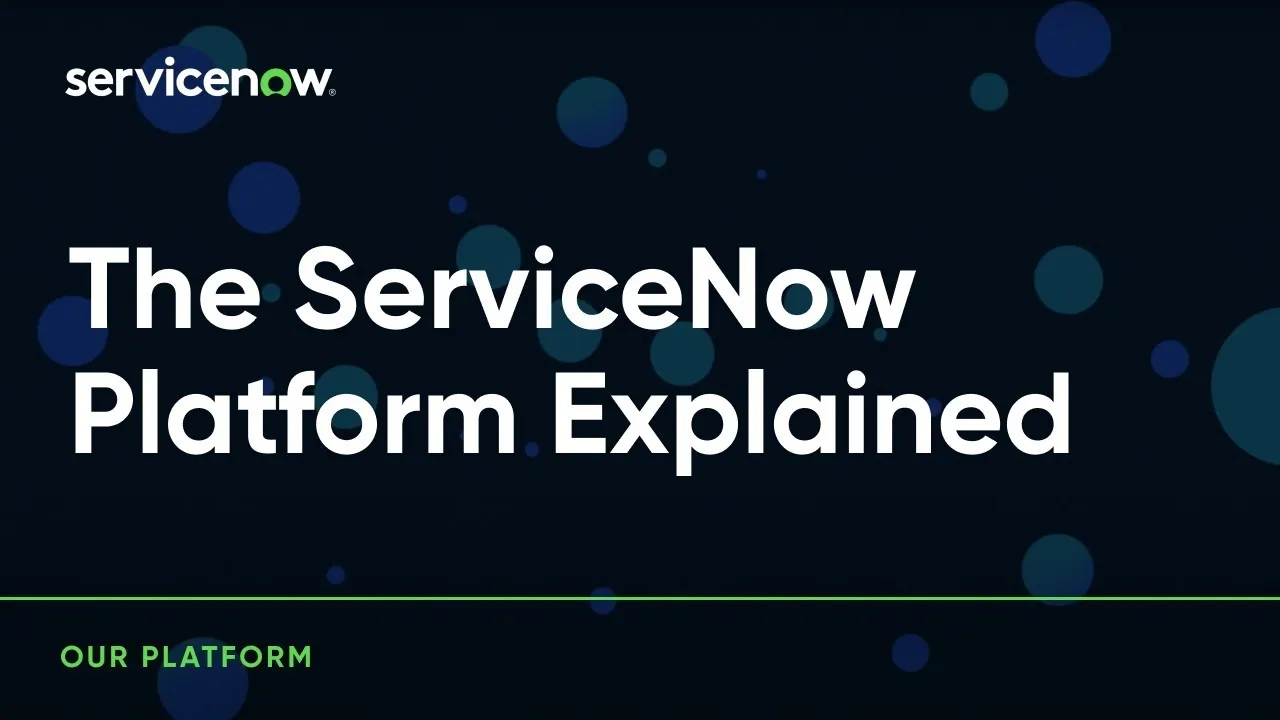
Round-up of Product Video Examples We Loved
A curated collection of product demo videos we keep coming back to and what we love about each of them.
Watching product videos is something I do at work everyday.
The team and I are always studying how companies showcase features, pace their demos, and guide users through complex flows. And this isn't just for inspiration; these observations feed directly into our roadmap, shaping everything from editing tools to voiceovers to effects.
And when you watch enough of these, patterns start to emerge.
Most product videos fall flat. Not because the product lacks substance, but because the format can’t keep up. The product’s already changed since the video was recorded. The teams who need the video—sales, support, success—don’t even know it exists. And if they do, it’s buried so deep in a shared drive, they’d rather record something from scratch. Again.
The Two Dimensions of a Product Demo Video: Show + Explain
Most product demo videos fail in one of two ways. They either show too much without context, or explain too much without showing anything real. A demo should do both — let viewers see the interface in action and help them understand why what they’re seeing matters.
“Show” makes your product tangible — buttons, flows, screens.
“Explain” makes it meaningful — problems solved, outcomes enabled, next steps clear.
So we’ve put together a round-up of product demo videos we keep coming back to - examples we think get it right. For each one, we’ve broken down what makes it work and why it caught our attention.
Let’s dive in.
Every Type of Product Demo Video We Love (And Where You Can Use Them)
Most product videos are made for one of two audiences:
the people who build and support the product, and;
the people who use it.
Internally, teams create demos to train sales reps, onboard new hires, or walk through feature changes. Externally, videos help customers understand the product—whether they’re evaluating it for the first time, or trying to solve a specific problem mid-way through. The formats vary, but the goal stays the same: show the product in action, clearly and convincingly.
Our Picks: Product Demo Videos For Customers
1. Explainer Videos
Purpose: Explain the big picture and why your product matters
Use case: Homepage, landing pages, investor decks, top-of-funnel campaigns
Tone: Narrative, benefit-driven, high-level
These are the “why it matters” videos that are great for pulling in cold prospects or introducing your product at a glance. They skip the UI details and zoom out to show the value story: the pain your product solves, who it’s for, and why it’s different.
🏆 Example we loved: ServiceNow
💖 What we loved about this video:
Relatable Problem Framing: The video starts with a relatable business pain point and sets up the need for a solution.
Clear Positioning: ServiceNow is presented as a unified, low-code platform that cuts through complexity.
Benefit-Focused: The structure feels punchy and confident. It reinforces that ServiceNow has already thought through business needs and delivers on all fronts. like productivity, growth, and speed.
Confident Tone: The conversational, modern, and positive tone makes the brand feel accessible and forward-thinking.
Memorable Hook: The closing line, “The world works with ServiceNow”, elevates ServiceNow to a foundation for work itself and leaves a lasting impression.
2. Product Demo Videos
Purpose: Show real product UI and key flows in action
Use case: Sales collateral, landing pages, free trial enablement
Tone: Clear, confident, instructional
Product demo videos show the actual product in action - buttons getting clicked, workflows happening. They’re especially useful for buyers doing self-serve research.
🏆 Example we loved: Brex
💖 What we loved about this video:
Strong Hook: The product demo video opens with a bold claim and instantly grabs attention.
Smooth, Logical Flow: The video moves naturally from problem → solution → value → CTA, making it easy to follow.
Visuals: The frames are simple and clutter-free. Each UI panel on screen is perfectly synced with the narration.
Action-oriented: The video combines emotional appeal (smartest card, higher limits) with practical value (controls, automation, rewards), making the benefit tangible.
Call to Action: Ends with a clear CTA - “Apply in minutes at brex.com/smart”. It removes friction for next steps.
3. Feature Announcement/Product Launch Videos
Purpose: Introduce a new product or feature and why it’s valuable
Use case: Launch emails, in-app toasts, social media
Tone: Concise, energetic, value-first
When you ship something new, quick product launch videos beat a long changelog. Show off the feature in context, emphasize the value, and tell users where to try it.
Ideal flow: Problem → Feature reveal → Value → How to use → CTA
🏆 Example we loved: Notion AI
💖 What we loved about this video:
Instantly Relatable Use Case: Starts with a common task, writing a blog post, making the AI’s value immediately clear and applicable.
Simple, Conversational Tone: The phrasing throughout the product launch video makes the tech feel easy and approachable, lowering the barrier for first-time users.
Live Walkthrough Feel: The step-by-step visuals show the product in action, not just in theory.
Visuals: The frames zoom in on the key actions, making it easy to see the changes on-screen.
Concise and Impactful: The short duration keeps attention focused while clearly conveying powerful functionality.
📌 Pro Tip: Make things pop!
With Clueso, you animate text or zoom into key actions So clicks, inputs, and critical UI moments are always front and center. And you can also add callouts for things you want to highlight just a little extra.
4. How-To/Tutorial Videos
Purpose: Teach step-by-step tasks and workflows
Use case: Help centers, FAQs, training libraries
Tone: Direct, supportive, no fluff
How-to videos answer questions related to how to complete a task. Each video focuses on a single task, which keeps things short and easy to focus on.
Pro tip: Start by stating the goal. Keep runtime under 2 minutes if possible.
🏆 Clueso-Made Demo Example: Slack
💖 What we loved about this video:
Clear Step-by-Step Structure: The video walks users through the process in a logical, easy-to-follow sequence, making it beginner-friendly.
Visual Cues + Verbal Instructions: Every action mentioned (e.g. “click on create a workflow”, “choose which channel”) matches what’s shown on-screen, reinforcing understanding. They are also highlighted with bold coloured shapes as needed.
Realistic Use Case: The video demonstrates a practical workflow that showcases immediate utility.
Finishes with a Clear Outcome: Ends with “that’s all there is to it”—creating a sense of completion and ease.
Effectiveness: The video is simple, actionable, and makes it feel approachable for non-technical users.
5. Onboarding Videos
Purpose: Help new users get started smoothly
Use case: Welcome emails, onboarding flows
Tone: Friendly, motivational, clarity-first
Customer onboarding videos help new users get started without overwhelm. They might walk through setting up a workspace, connecting integrations, or completing their first meaningful action.
🏆 Example we loved: Asana
💖 What we loved about this video:
Clear and Friendly Tone: Opens with a warm welcome and keeps the language simple and encouraging. It is perfect for new users.
Highlights Key Benefits: Emphasizes collaboration, clarity, and productivity without diving too deep into jargon.
Visual Hierarchy of Features:
i. Starts with the basics (tasks, projects)
ii. Gradually layers in more advanced tools (automation, dashboards, integrations)
Encourages Engagement: Ends with a nudge to explore further and visit the Help Center. It keeps users curious and supported.
| 📖 Read more: Best Onboarding Software
6. Walkthrough Videos
Purpose: Guide users through full workflows
Use case: Embedded tours, onboarding checklists
Tone: Sequential, calm, reassuring
These are more like a real-time guide. A product walkthrough video might span 3–5 steps to complete a full workflow, like setting up automation rules or customizing templates. The important thing here is not to bury them in a knowledge base. Embed them where the action happens.
🏆 Example we loved: Airtable
💖 What we loved about this video:
Contextual Example: The video uses a real-world scenario, making the tutorial highly relatable and practical from the start.
Step-by-Step Clarity: Every action is clearly explained in sequence using AI voiceover. It is simple, easy to understand, and well-paced.
Flexible and Inclusive: The video shows alternate paths (e.g. changing the use case, skipping Airtable import) for the ease of users.
Video Structure: The walkthrough is detailed yet accessible. It balances structure, flexibility, and utility, making the workflow feel powerful and easy to use.
📌 Pro-tip: Try using an AI voiceover to give your video more polish
With Clueso’s AI voiceovers, you get studio-grade narration in 40+ languages that sounds natural, polished, and perfectly on-brand. It also gives you a variety of tone, accent, and pacing options.
| 📖 Read more: Best Product Walkthrough Software
7. FAQ Videos
Purpose: Quickly answer specific recurring questions
Use case: Help center, chatbot replies, tooltips
Tone: Fast, helpful, informal
These are quick clips (usually 15–45 seconds) answering common questions. No intros, no outros, just the answer, fast. Perfect for reducing support tickets and speeding up resolution inside your support center.
🏆 Clueso-Made Demo Example: Mercury
💖 What we loved about this video:
Straight to the Point: The video is concise and focused on one clear task with no unnecessary filler.
Step-by-Step Simplicity: Instructions are laid out in a logical, easy-to-follow sequence:
Visual Reinforcement: The visual walkthrough aligns directly with the spoken steps, which helps users confidently follow along.
Effectiveness: It is quick, self-serve support. It’s efficient, visually guided, and task-specific; ideal for helping users solve their issue without needing to contact support.
Our Picks: Product Demo Videos For Employees
1. Onboarding Videos
Purpose: Introduce tools, systems, and internal workflows
Use case: New hire ramp-up, internal tooling walkthroughs
Tone: Friendly, structured, clarity-first
Every organisation has a unique stack and set of policies. Onboarding videos help new employees ramp faster by walking them through essentials like:
Where to find objectives and key results
How to set up certain tools
How to submit expenses
🏆 Clueso-Made Demo Example:
💖 What we loved about this video:
Warm, Personal Welcome: The video opens with a direct, friendly message addressing the new hire by name ("Lucy"), making the experience feel personal and human.
Team Introductions with Clarity: The video introduces founders, managers, and teammates by name and role. It gives new hires an immediate sense of who's who and who they’ll be working with.
Dedicated Coach Assignment: The video highlights Terry as the onboarding coach with clear responsibilities, providing a single point of support, which is incredibly reassuring for new employees.
Structured Week 1 Timeline: This gives new employees a clear roadmap to navigate their first days without overwhelm.
Video format: This onboarding video is a thoughtful mix of emotional connection and operational clarity. It is designed to make the new hire feel welcomed, supported, and aligned from the start.
📌 Pro Tip: Ditch Slides for Standout Videos
With Clueso’s Slides to Video feature, you can bring presentations to life—complete with voiceover, transitions, and effects that keeps viewers engaged. Perfect for onboarding, training, or async updates.
2. Internal Walkthroughs
Purpose: Guide teams through backend or ops flows
Use case: CRM dashboards, analytics tools, internal portals
Tone: Calm, methodical, step-by-step
Internal walkthroughs and product demo videos reduce dependency on “can you show me this real quick?” moments by making tribal knowledge reusable.
🏆 Example we loved: Gong
💖 What we loved about this video:
Step-by-step narration
The SDR walks through each part of the workflow with clarity and calm, making it easy to follow without needing to pause or rewind.
Real Workflow Context: It’s not just a demo. It’s framed around how the Carolyn actually uses Gong in her day-to-day, which makes it instantly relatable.
Internal Training Value: This video is a great asset for onboarding new SDRs or enabling cross-functional teams who want to understand prospecting workflows.
Dual-purpose Content: It’s polished and compelling enough to work externally as a product use case video.
Thoughtful Product Framing: It models how to approach the task, not just how to use the tool.
Paced for Clarity: Each step has room to land, making the video easy to absorb without needing to pause or rewind.
Audio: The voiceover was crisp, simple, and well synced with the visuals. The background music supports the tone of the video.
3. Feature Training Videos
Purpose: Brief internal teams on new releases
Use case: Sales enablement, CS readiness, support training
Tone: Focused, energizing, value-led
When you ship something new, internal teams need a heads-up before customers see it. Just like product launch videos for customers, Feature training videos walk through what’s changing, who it affects, how it works, and how to position it. Pair these with short internal docs for extra clarity.
Typical format: Feature overview → Use case → Demo → Talking points or objection handling
🏆 Clueso-Made Demo Example: Hubspot
💖 What we loved about this video:
Clear Differentiation Between Concepts: The explanation helps users understand a key feature distinction that can affect automation workflows.
Simple Language and Structure: Uses plain language and keeps the instructions short, making the video accessible even to first-time HubSpot users.
Effectiveness: The video delivers clear steps, thoughtful comparisons, and visible value. It is perfect for enabling quick wins for users new to CRM list management.
| 📖 Read more: Best Training Video Software
What Most Product Videos Get Wrong (and How to Avoid It)
Most product demo videos aren’t bad because they’re built on the wrong assumptions. Here’s what typically goes wrong and how to do the opposite.
1. Speed Without Clarity
We’ve all seen it: a rushed screen recording with clicks flying everywhere, hoping the viewer keeps up. The result? Confusion and drop-offs.
➡️ Fix it: Speed is good, but only after clarity. Use pacing, captions, and clean cursor movement to guide attention.
2. Voice-Overs Without Context
A generic script over UI footage might sound professional, but it often leaves viewers asking: Wait, what am I supposed to do here?
➡️ Fix it: Match narration with meaningful visual cues. Highlight buttons. Zoom where action happens. Let viewers see what you're saying.
3. Demos That Demo... Nothing
Too many product demo videos focus on where to click, not why it matters. Users don’t need to watch your cursor; they need to understand value.
➡️ Fix it: Every product action should be tied to an outcome. Be specific about it.
4. AI-Generated Videos Without Soul
Yes, AI tools can crank out voice-overs and scripts in seconds; but without smart human editing, they feel generic and forgettable. Technically correct, but emotionally flat.
➡️ Fix it: Use AI to assist, not autopilot. Let it handle structure or captions, but add your own tone, pace, and intent. Human context is still what drives connection.
Raise The Bar For Your Next Product Demo Video
The bar for video content today isn’t just “done.” It’s: Did this help someone take action? If the answer’s no, it’s time to try again. The best product videos do more than give a tour of the product UI—they clarify, inspire, and stick. Whether you’re training a new hire or guiding a new user, great demos meet people where they are and move them forward with confidence.
These examples show what’s possible when teams take the time to structure their stories, pace their walkthroughs, and speak to real-world workflows, not just features.
Want to create videos like these? Start your free Clueso trial today.
Frequently Asked Questions About Product Demo Videos
How long should a product video be?
A product video should be under 90 seconds. If it takes longer, consider breaking it into smaller videos.
What types of product videos work best for SaaS?
For SaaS, the best product videos match the user journey: explainers build awareness, demos support evaluation, how-tos and walkthroughs drive activation, feature announcements boost engagement, and FAQ clips offer quick support. Use each format where it’s most impactful.
Can I use the same video for customers and internal teams?
Not ideally. Customers need clarity and value. Internal teams need context and positioning. You will need to customize the output (e.g., edit voiceover, trim flows) for each audience.
How do I keep product videos updated as my product evolves?
Use tools like Clueso that support modular updates or re-recording by section. Keep videos short so updates are fast. Avoid hardcoding UI labels or dates that go stale.