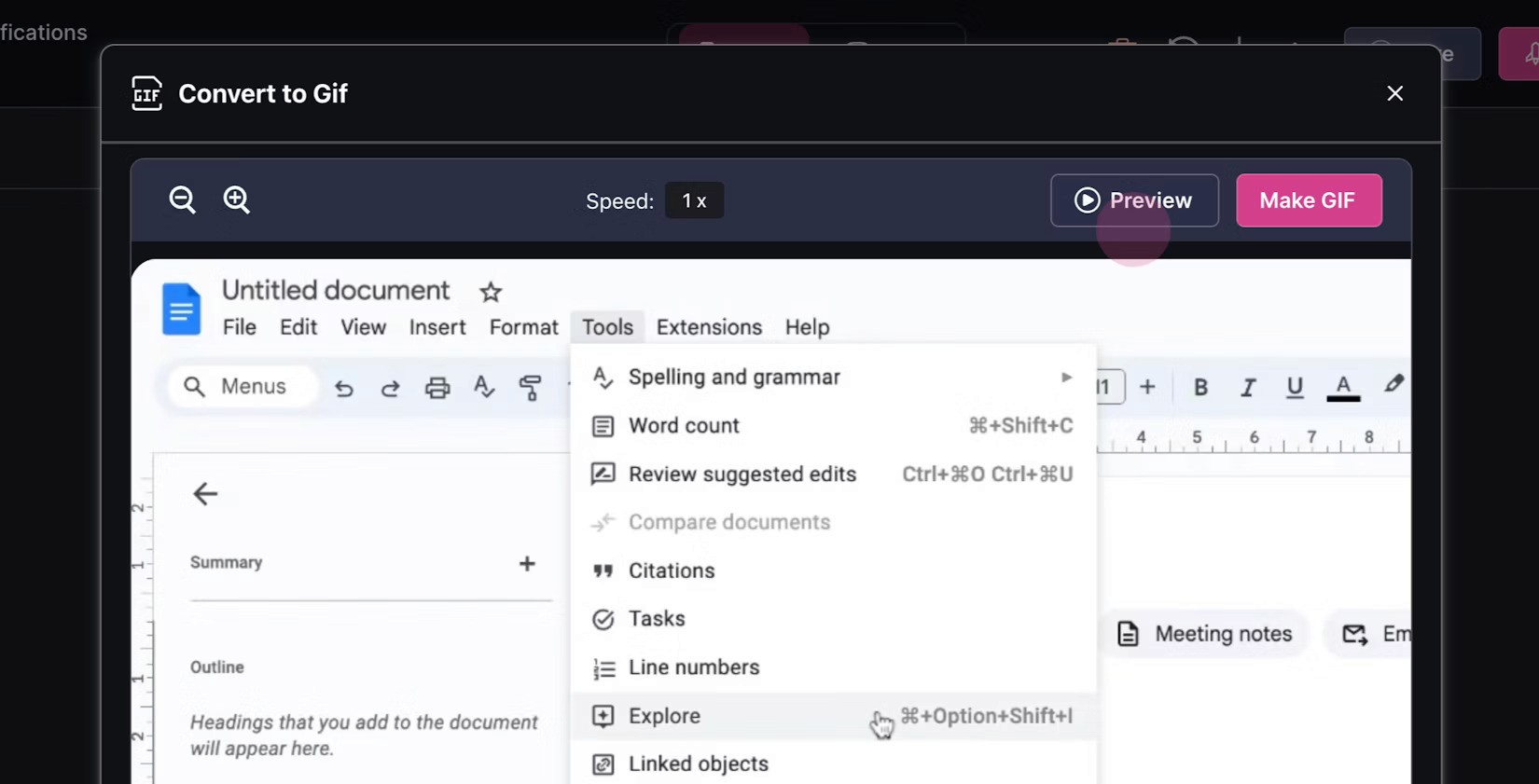The Product Demo Video Playbook: 5 Demo Archetypes From One Master Demo
One demo. Five outcomes. Endless GTM mileage. Learn how to turn a single product demo video into an engine for activation, adoption, and growth.
Nine out of ten B2B buyers now say they “often” watch a video before booking a live demo or starting a trial. In fact, 96% of people have watched an “explainer” video to learn more about a product or service - and 1.8 × more likely to purchase after viewing a product demo.
A product demo video is no longer a supporting asset; it’s the decisive proof-point that moves deals, drives activation, and fuels expansion. Yet most SaaS teams still treat demo videos as one-off recordings that live only on internal Slack channels or get buried inside a sales deck.
This playbook shows how Product Marketing can turn one core demo into a growth engine that feeds all go-to-market motions.
Why Demo Videos Aren't Just “Mid-Funnel Material”
For eons now, product demo videos have been confined to the middle of the funnel - tucked into sales decks, linked on pricing pages, or sent as follow-ups after discovery calls. But that mindset undersells their potential.
Today’s buyers want to see the product long before they talk to sales. And existing users need quick, visual nudges to discover new features, adopt better workflows, and unlock more value. That’s why your demo isn’t just a sales tool anymore - it’s a strategic content asset that can power every stage of your go-to-market.
Done right, one high-quality master demo can be repurposed into tailored cuts, each tailored to a specific point in your customer’s journey. These aren't different video lengths or crops; they’re purpose-built edits that speak to different mindsets: evaluation, onboarding, re-engagement, education, or delight.
Demo Multipliers: Record Once, Sell Everywhere
Think of your master demo as raw clay: a tight 2‑3‑minute recording that shows the full value arc - problem, solution, proof. From that single piece of footage (plus any B‑roll screens you captured during the same session) you’ll spin out five specialised variants or archetypes. Each variant is an edit of the master - not a brand‑new recording.
Here’s how a single 2–3 minute recording becomes a content engine:

Each asset reuses footage and voiceover from your master file - with light edits for duration, framing, and channel fit. No new scripts. No new recordings. Just smart content stacking.
Let’s take a closer look at each of these 5 demo archetypes you can spin out from your master recording - and exactly when to use each.
The 5 Demo Archetypes & When to Use Each
Think of these archetypes as content modes you can switch into depending on who you’re speaking to and what you want them to do. You don’t need to reinvent the wheel for each one. With one well-recorded master demo, you can extract each of these by trimming the footage, reordering scenes, adding light overlays, or updating the voiceover tone. The key is intention: each cut serves a different goal in the GTM motion.
1. Outcome Demo
Use when: You want to hook a new visitor or executive decision-maker with business value, fast.
Where it lives: Homepage hero section, explainer overlays, campaign landing pages.
This version is all about the before and after. You’ll want to start with the pain (e.g., “Manual reporting takes 6 hours a week...”) and end with a short, visual payoff (“...now it’s done in 30 seconds”). Use clips from the master demo that highlight high-impact results—think dashboards, outcomes, or happy paths. Add bold overlay text and keep the voiceover punchy.
✂️ Trim tip: This is usually a 60–90s highlight reel. Focus less on “how” and more on “why it matters.”
2. Onboarding Demo
Use when: A new user signs up and needs to find value in the first 5 minutes.
Where it lives: In-app welcome modals, onboarding email sequences, help centers.
This version is your guided tour. It shows step-by-step what a new user needs to do to succeed. From your master demo, isolate the flow that sets up the first meaningful outcome: setting up a workspace, uploading a file, or inviting teammates. You may slow down the pacing, add captions, or use a calmer voiceover.
✂️ Trim tip: Aim for 2-3 minutes max, with clear chapter markers if needed. Prioritize clarity over comprehensiveness.
📌 Keep Videos Short, Focused, and Easy to Follow
Clueso Cuts makes it easy to split long videos into shorter, 2–3 minute clips that are easier to watch and remember. You can break one long recording into clear, focused sections, and deliver content in bite-sized pieces.
| 📖 Read more: Best Onboarding Software
3. Feature Teaser
Use when: You’ve launched something new and want people to actually try it.
Where it lives: Product update emails, changelogs, feature banners, in-app modals
This archetype is a micro-highlight of a single feature. Pull the relevant 30–45 second sequence from your master demo that shows the feature in action, preferably solving a small but real problem. Layer in benefit-first overlays and maybe a cheeky or energetic tone. Think “Here’s what just got way easier.”
✂️ Trim tip: Keep it under 1 minute. The goal is curiosity and click-through; not a tutorial.
| 📖 Read more: Best Product Walkthrough Software
4. LinkedIn Hook
Use when: You’re launching a new product, starting a campaign, or telling a story socially.
Where it lives: LinkedIn, Twitter, YouTube Shorts, paid retargeting campaigns.
This is the snackable, shareable version. Grab the most visually satisfying 15–30 seconds from your demo - the animation, the “aha” moment, or the feature reveal. Subtitles are a must, and the first frame should stop the scroll. You can even revoice this with a different tone (playful, aspirational, etc.).
✂️ Trim tip: Square crop. Hard-hitting caption. End on a cliffhanger or with a bold CTA (“The Future of Dashboards”).
5. GIF Loop
Use when: You need to quickly illustrate a workflow inside your documentation or support replies.
Where it lives: Help center articles, email support templates, internal wikis, Slack.
Find a 3–5 second interaction from your master demo that loops cleanly: clicking a button, dragging a card, filtering a list. Crop it to focus only on the active UI region. Strip audio, add a cursor halo, and export it as a high-res GIF or MP4 loop.
✂️ Trim tip: Great for reducing support tickets by showing instead of telling. Keep it silent, seamless, and crystal clear.
📌Create Dynamic GIFs with Clueso
With Clueso’s Screenshot to GIF, you can create short visual loops that demonstrate workflows, highlight UI interactions, or clarify features. It is perfect for help docs, onboarding, and quick in-app guidance.
Together, these archetypes give your product marketing team a powerful framework: instead of chasing fresh videos for every initiative, you can plan one versatile recording session and extract five purpose-built cuts, each driving a different outcome.
Crafting Your Master Demo: The Design Brief
Before you hit record, take 10 minutes to sketch this out. Your screen capture is not where a thoughtful master demo starts; it starts with clarity. This brief helps you align on who you’re speaking to, what they need to see, and why it matters. You don’t need to redo this level of strategy for every cut, but your choices in this brief should inform how you repurpose the master into each archetype.
Audience & JTBD
Who is this for, and what job are they trying to get done?
Write this like a persona with intent: “Mid-market CSM trying to reduce support ticket volume.” This keeps your pacing, tone, and level of detail aligned with their expectations, and avoids over-explaining or under-delivering.Narrative Spine
What’s the story arc you’re telling?
Use the proven flow: tension → solution → proof → next step.
Example: “Before: manually uploading CSVs every Monday. After: real-time sync with Salesforce in two clicks.” This framing anchors the viewer in a problem they recognize, so the solution feels earned, not just shown.Visual Moodboard
What should this feel like?
Find 3–5 reference videos with a tone or pacing you admire. These don’t need to be from your category. Note UI animation styles, text overlays, voiceover vibe, and annotation conventions.
Demo Production Workflow: 10X Faster With AI
Creating a good demo used to take days: writing a script, booking VO talent, stitching screen recordings, syncing audio, exporting, localizing, etc. AI-first platforms like Clueso collapse that workflow into minutes.
Here’s what the new workflow looks like:
Record once using a browser extension or screen recording tool.
Script auto-generated by the platform based on screen actions.
Voiceover swapped instantly with professional-grade AI.
Zooms and blurs applied automatically to highlight action.
Captions + translations generated in one click.
Step-by-step article version created alongside the video for docs or support.
Clueso, for example, lets you update outdated UI text or narration without re-recording the whole thing, which is huge for product teams shipping fast.
Step | Legacy Time | AI-First with Clueso* | Lift |
|---|---|---|---|
Script draft | 2 h | AI auto-enhances script in seconds | –95 % |
Voiceover | 1 h & mic setup | Studio-grade AI Voiceover | –100 % |
Edit & effects | 3 h | Smart zoom, blur effects, text overlays and branding | –80 % |
Captions + translations | 45 m | One-click, 37 languages | –100 % |
Article / KB doc | 2 h | Auto-generated | –100 % |
Record Once, Win Everywhere
Product demo videos aren’t assets - they’re engines. When you combine narrative craft, AI-accelerated production, and systematic distribution, one recording can light up every stage of the funnel, cut onboarding time in half, and keep features sticky long after launch.
Ready to see how fast an AI-first video workflow feels?
Run a 7-day “Demo Sprint” in Clueso - record once, ship five assets, measure the lift.
FAQs about Product Demos
Q1. What is a product demo video?
A product demo video is a short, visual walkthrough of how your product works—typically used to showcase value to prospects, new users, or stakeholders.
Q2. Can I reuse one product demo across multiple channels?
Yes. With a well-structured master recording, you can create channel-specific cuts for onboarding, social, support, sales, and more.
Q3. How long should a product demo video be?
It depends on the use case: homepage demos should be 60–90s, onboarding walkthroughs 2–3 min, and feature updates as short as 30s.
Q4. What tools help speed up product demo creation?
AI-powered platforms like Clueso help you script, voice, edit, and localize videos in minutes—eliminating the need for multiple tools and retakes.
Q5. What’s the “Demo Multiplier” method?
It’s a framework for turning one demo video into multiple GTM assets—from feature teasers to LinkedIn hooks—by reusing footage and adapting it by format and goal.