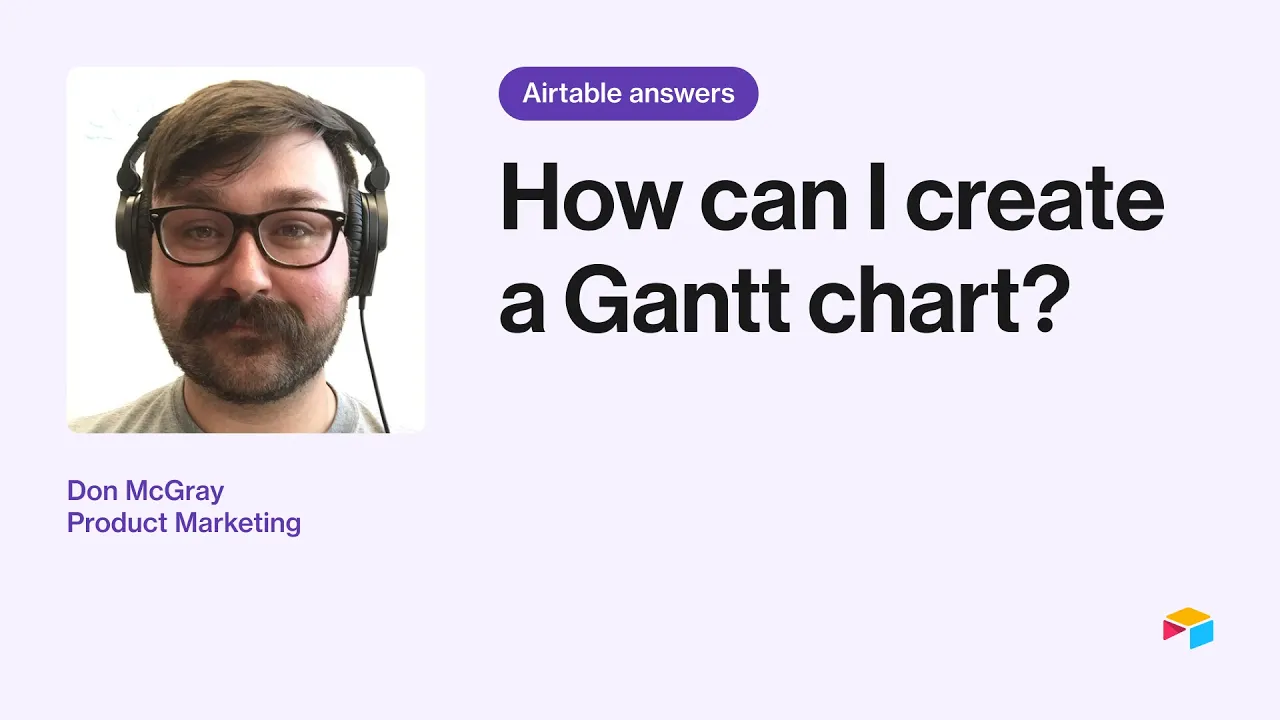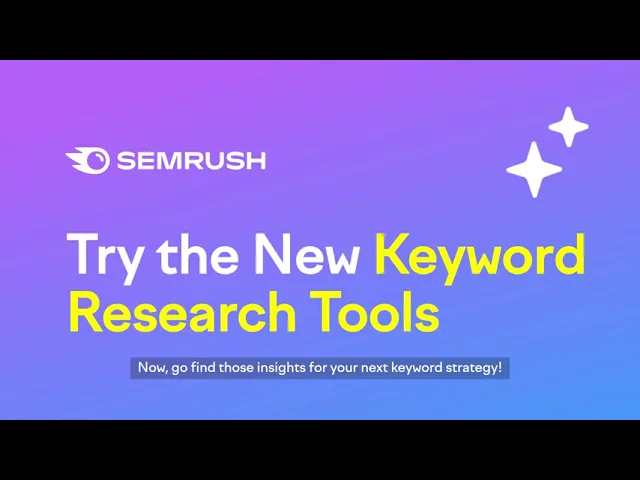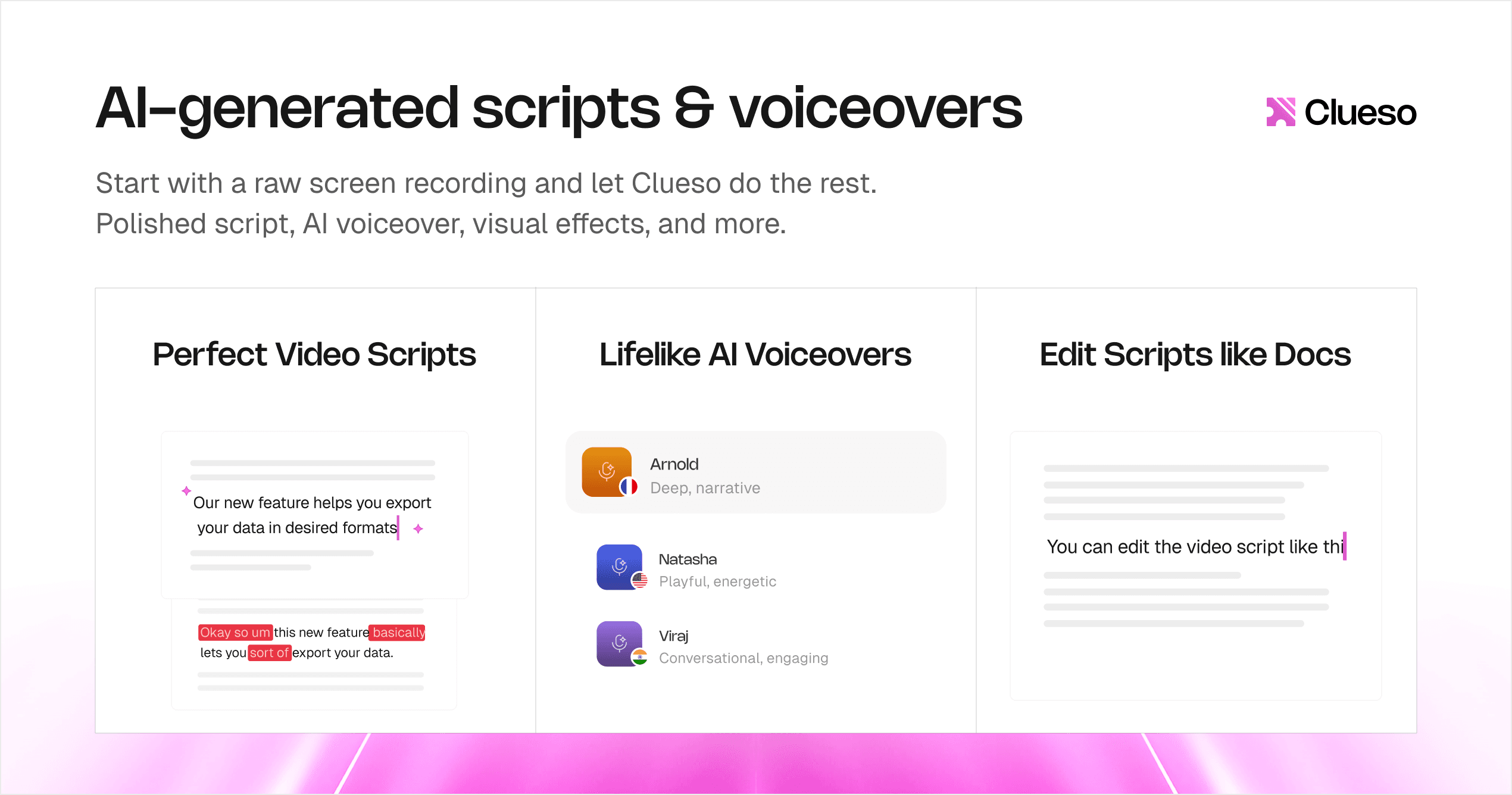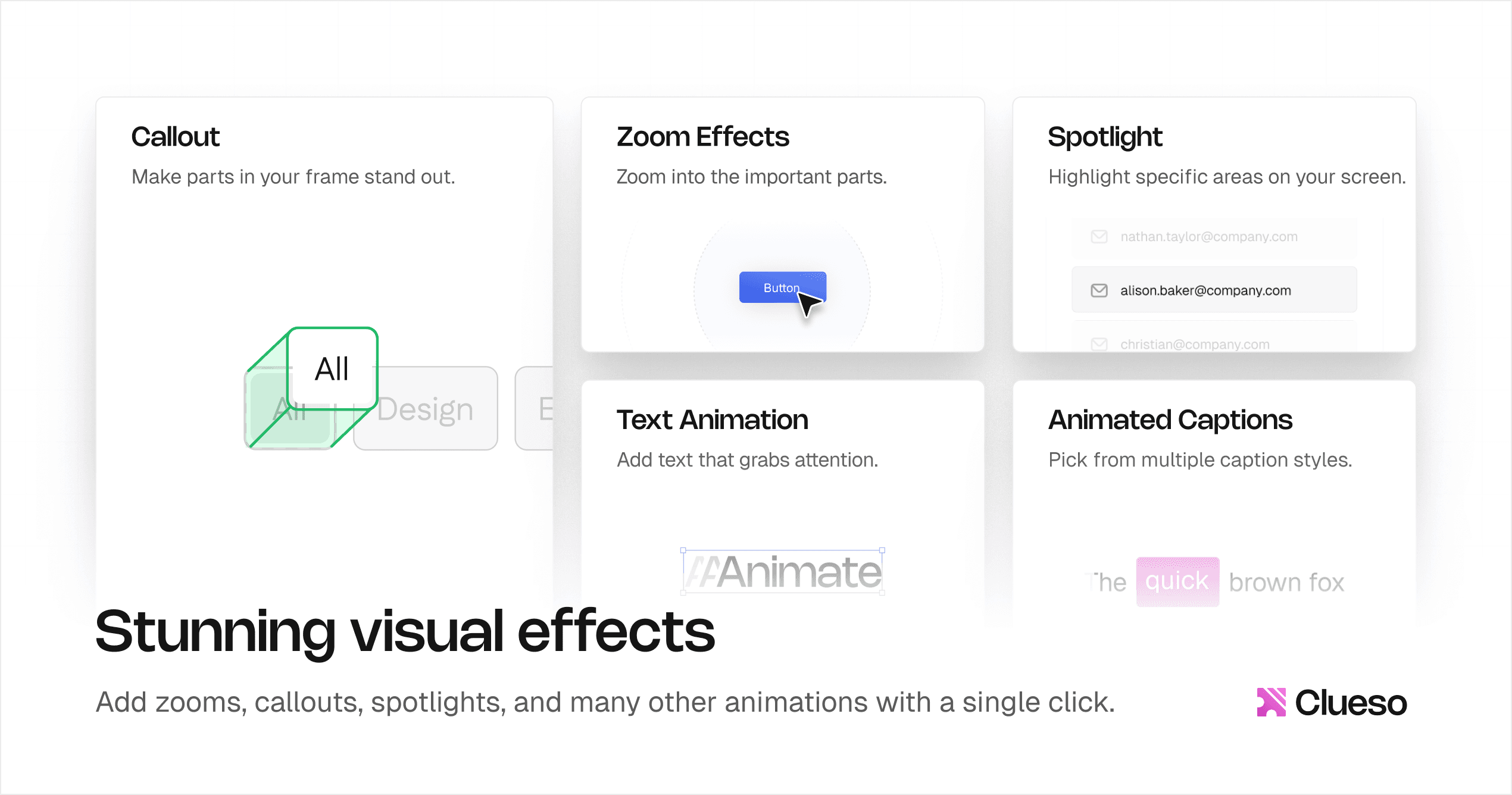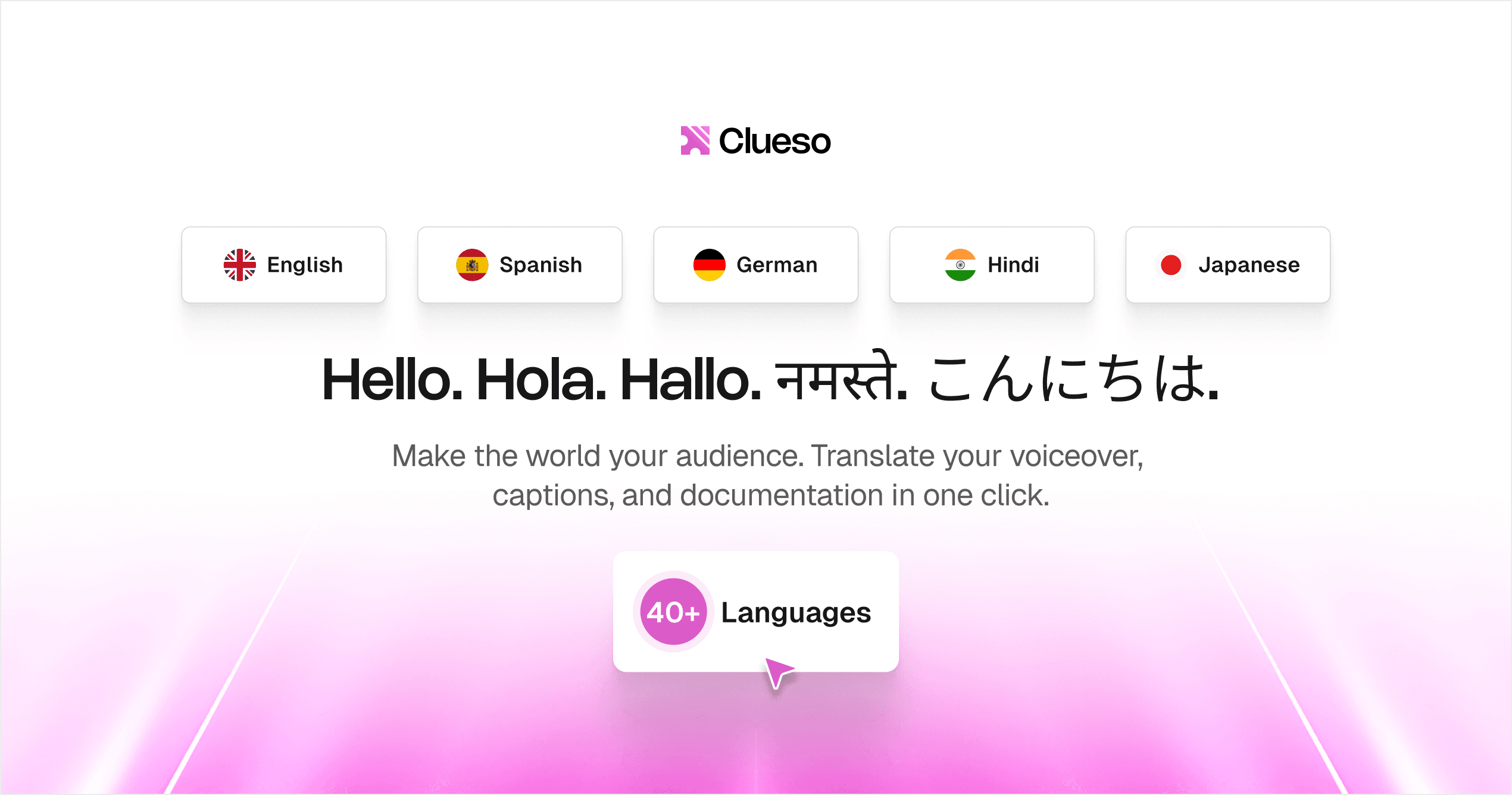How To Whip Up How-To Videos In Record Time
Learn about the anatomy of a great how-to video and why they’re essential for modern brands.
How-to videos are supposed to be quick, helpful, and easy to produce. But if you ask the teams making them, they’re anything but.
A 2 minute how-to video turns into a 6-10 hour exercise of scripting, retakes, cuts, re-records, audio tweaks, thumbnail swaps, and so on. Multiply that effort across every feature release or product upgrade, and suddenly your product velocity hits a content bottleneck.
It doesn’t end once how-to videos are published. In fact, that’s when the maintenance nightmare begins.
Changed the UI? Now you need to re-record the whole thing.
Expanding globally? Juggle multiple voiceovers and caption files.
Brand update? The visual consistency between videos goes for a toss.
Maintaining or localizing just one how-to video can spiral into days of work. This creates a compounding content debt: the exact opposite of what agile, product-led companies need.
We'll show you a faster, smarter way to plan, create, and scale how-to videos — without spending hours in prep or falling behind every time your product changes.
Anatomy of a How-To Video
First we need to understand - what even is a how-to video, and how’s it different from an explainer or a product demo video?
Type | Purpose | Typical Use Case |
|---|---|---|
How-To | Teach step-by-step actions | Onboarding, FAQs, training |
Demo | Showcase product features | Sales, landing pages |
Explainer | Explain your product’s “why” | Homepage, investor decks |
A stellar how-to video does one thing exceptionally well: it walks your user step-by-step through doing something specific and finishing it.
For effective how-to videos, the structure that respects attention spans and drives results matters more than the length. Let’s break down each piece:
1. Hook: Grab Attention Fast
Purpose: Pull the viewer in with a compelling promise of what they’ll achieve.
Why it matters: Users decide in the first 5–10 seconds of the how-to videos whether they’ll stick around. If your video starts with a monotone “Hi guys, today we’re going to...”—you’ve already lost them.
Example:
Why it works:
"Zapier is one of my favorite tools to connect to Clay because it unlocks new ways to build automations for go-to-market teams — especially sales reps. Let's say I'm a rep going after Zapier and land on Lindsay's profile… but I have all these questions."
This hook combines enthusiasm for the tool, a clear target audience, and a real-world scenario, drawing viewers in with both relevance and curiosity. It quickly sets up the why and who, then pivots into a problem they'll want solved.
💡Pro Tip
Show the final outcome first (e.g. a completed dashboard, confirmation message) to visually anchor the “why.”
2. Context: Set the Scene
Purpose: Help the viewer understand where they are and why this task matters.
Why it matters: Without context, users get disoriented. You don’t want them asking “Wait, what screen is this?” or “Why would I even need to do this?”
What it includes:
Product area or plan type (e.g. “This feature is available on Pro and above”).
User intent (“Great for teams who want to...”).
Pre-requisites (“You’ll need to have billing access to complete this”).
Example:
This how-to video demonstrates strong scene setting by clearly establishing the why, where, and what of the task early on:
Why it matters: The narrator explains that Gantt charts are useful for managing timelines, tracking deliverables, and visualizing campaign overlaps — making the feature immediately relevant to common project needs.
Where we are: The viewer is oriented inside a real Airtable base, specifically a content calendar. The narrator names the tables involved (Content Pipeline, Campaigns) and walks through what’s being tracked (status, budget, start/end dates).
What’s coming: It sets clear expectations by saying, “Let’s jump into an Airtable content calendar to see how Gantt works,” preparing viewers to watch the setup in context.
This scene setting helps viewers understand the context before diving into clicks. It boosts engagement, reduces confusion, and makes the tutorial feel purposeful from the start.
💡Pro Tip
Keep context lean - 10-15 seconds max. Enough to orient, not overwhelm.
3. Step Stack: Walk Through One Action at a Time, Clearly.
Purpose: Guide users through the workflow with zero ambiguity.
Why it matters: This is the core of your how-to video. A great step stack builds momentum and confidence.
Best practices:
Use cursor zooms to highlight action areas.
Narrate in second person (“click here,” “select this”) to feel direct and helpful.
Pair each step with on-screen text or tooltips when possible.
Remove visual clutter (hide bookmarks, close tabs, simplify workspace).
Example:
This how-to video demonstrates a well-structured step stack by guiding the viewer through a clear, sequential process to set up a custody transfer rule in DocuSign. Each step is logically ordered and easy to follow:
Navigation: Starts by showing exactly where to go in the Admin page.
Selection: Explains how to choose source users or groups using search or Select All.
Destination Setup: Instructs on selecting the receiving user and destination folder.
Transfer Timing: Offers options (on send vs. on complete), with clear implications for each.
Optional Settings: Adds the option to CC the original owner and explains the impact.
Final Action: Ends with saving the rule and managing it through the Actions menu.
This structure avoids confusion, keeps decisions contextual, and highlights key consequences (like loss of access). It’s a great example of a step-stack that builds completion momentum.
💡Pro Tip
Aim for 2-3 steps max. Beyond that, consider splitting into a multi-part series or playlist. Clueso Cuts is a great feature for this purpose.
4. Call to Action (CTA)
Purpose: Drive forward motion, whether that’s trying the feature, exploring a doc, or upgrading.
Why it matters: You’ve earned the viewer’s trust and attention. Don’t end abruptly. Instead, give them a clear “what next.”
Example:
The CTA in this how-to video encourages viewers to use the updated Semrush Keyword Overview and Keyword Magic tools to identify the best keywords for their website. It highlights the unique value of Semrush’s Personal Keyword Difficulty (PKD) metric, powered by AI and competitive analysis, and urges users to apply these insights to improve their keyword strategy. The final prompt, “Now go find those insights for your next keyword strategy,” clearly directs the viewer to take their next action within the tool.
💡Pro Tip
Reinforce the value they just unlocked or celebrate a small win before you close.
Creating How-To Videos in 5 Simple Steps
You know why you need how-to videos. Now let’s break down exactly how to make them.
Step 1: Choose a Winning Topic
Start where your users are already asking for help. Identify high-impact, high-frequency tasks:
Dig into your support inbox: What are users constantly asking about?
Check your help center search logs: What queries return “no results”?
Use your Search Console or analytics tools to see what long-tail queries land on your docs or videos.
Once you’ve gathered a list of topics, score them using a Frequency × Impact matrix - a simple prioritization tool that helps you decide what to work on first.
Frequency = how often users ask about or struggle with this topic
Impact = how much value it delivers when resolved (e.g., unblocks onboarding, reduces support tickets, drives feature adoption)
Focus on topics that are high in both; they’re the ones most worth turning into videos.

Step 2: Set Clear Content Objectives
Before you start to record, define your ‘Job-To-Be-Done’. What’s the specific outcome you want this how-to video to drive?
Common how-to goals:
Onboarding → Teach first task, reduce friction
Feature nudge → Uncover “aha” moments (e.g. automation, collaboration)
SOP training → Standardize internal or customer-facing workflows
Once the goal is defined, decide how you’ll measure success.
Metrics to track for your how-to videos:
Activation % after onboarding flow
Drop in related support tickets
Click-throughs from in-app hotspots
Feature usage uplift
Once you have figured out these details, build a lightweight script outline with an opening hook, step-by-step walkthrough, and CTA .
Step 3: Record & Produce the Video
Juggling planning, script, recording, editing, branding - the production phase is where most teams lose momentum. Start by simplifying the core steps:
Record your content:
Use a reliable screen recorder suited to your workflow
Record in 1080p or higher for sharp visuals
Choose a quiet, distraction-free environment
Clean up your desktop and close unnecessary tabs or apps
Getting a clean base recording sets you up for smooth editing and a professional final result.
Add voiceover:
Narrate clearly during recording, or add voice-over in post-production
Use a good USB microphone for clean, consistent audio
Record in a quiet space and keep your tone consistent and aligned with the how-to video.
📌 Clueso’s AI can rewrite your rough narration into a polished script and generate a voiceover. You can further adjust the pacing or choose from a diverse range of tone and accents.
Edit for clarity:
Trim out filler, pauses, and unnecessary clicks
Zoom in on key actions to guide the viewer’s eye
Add on-screen labels, annotations, or callouts to reinforce steps and reduce confusion
📌 Clueso helps you guide attention without manual editing. Smart zooms focus on key actions and spotlight can help in highlighting important areas.
Apply Branding & Styling
Use your logo, brand colors, and fonts to maintain visual consistency
Add intro/outro animations to polish the experience
Style captions and transitions to match your brand voice
📌 Clueso makes branding effortless. You can set your fonts, colors, and logo once, and every how-to video stays consistently on-brand. Want to set the tone? Choose a track from Clueso’s music library or upload your own to match your brand’s vibe.
Step 4: Distribute & Promote Everywhere
A how-to video is only as good as its placement. Don’t stop at YouTube or a blog embed. Add it in key touchpoints:
Help center articles or step-by-step guides
Onboarding or product tours
Support replies
Email campaigns
Blog posts or documentation
Step 5: Track Performance & Iterate Fast
Most how-to video workflows end with “upload and forget.” But it needs to improve over time. Ask yourself these questions when tracking performance:
Are users watching the whole how to video?
Where are they dropping off?
Did support tickets go down for that feature?
Use these insights to:
Improve clarity (tighten pacing, rewrite script)
Re-record if UI changes
Add follow-up links or CTA if users need more guidance
Schedule regular refresh cycles, especially for core workflows that evolve with your product. Continuous improvement keeps your how-to videos relevant, helpful, and high-performing.
📌 Make changes once and Clueso automatically updates the video everywhere it lives. Whether it's embedded in your help center, onboarding flow, or a blog post, your how-to videos stay in sync without extra efforts.
| 📖 Read more: Best Training Video Software
Why Make How-To Videos? (Spoiler: They Work)
If how-to videos are such a pain to make, why are so many top brands still making them consistently? Because they are highly effective.
1. Faster Time-to-Value
Onboarding time goes down significantly. When users see how quickly they can finish tasks, they're more likely to stay.
2. SEO Engine
How-to videos rank for long-tail, high-intent queries. They can also come up on featured snippets, especially when paired with transcripts and schema markup.
3. Support Ticket Deflection
Users would rather watch a 90-second video than write into support. Less friction = lower ticket volume and happier agents. Even better if you can embed the video right in your help docs or chat workflows.
4. Brand Authority
Clear, polished videos build trust. They’re shareable, linkable, and become social proof when embedded in reviews, communities, or support threads.
5 Practical Tips For The Best How To Videos
Keep your how-to videos clear, concise, and effective with these practical tips -
1. Keep It Tight: 2–4 Minutes Is the Sweet Spot
Attention spans drop fast. Even your most motivated users want quick wins.
How-to videos under 2 minutes is ideal for single tasks (e.g., “How to change your password”).
2–4 minutes is best for flows with 3–6 steps.
Over 5 minutes? Break it into a series or playlist.
Speak at 140–160 words per minute. That’s the sweet spot between clarity and pace.
Avoid filler intros like “Hi everyone, welcome back to our channel.” Start with what they’ll learn.
2. Accessibility: Build for Every Viewer
The more accessible your how-to videos, the broader your impact. Plus, it’s good for SEO and inclusive design.
Do this:
Always include captions to your how-to videos
Offer translated videos for global users.
Use high contrast UI and readable fonts.
Include a written transcript when possible
📌 Clueso makes accessibility effortless. Dynamic captions keep your content clear and readable. Worried about video localization? Clueso can also translate your videos, captions and docs into 20+ languages in just a click.
💡 Pro tip: Add descriptive alt-text and transcripts to your video embeds for users with screen readers or limited bandwidth.
3. Conversion Boosters: CTA + Embeds = More Action
Your how-to video shouldn’t end in silence. Guide your users toward the next step. Add:
An on-screen CTA (“Try this now,” “Learn more,” “See full guide”)
A link in the description (to your KB article, product page, or next video)
A transition to the next tutorial (e.g., “Next up: Automating this workflow”)
The New Way to Ship How-To Videos with Clueso
How-to videos are the bridge between your product’s potential and your users’ success. But the traditional way of making them? Painfully slow, hard to scale, and rarely worth repeating.
That’s why modern teams are rethinking the workflow; choosing tools, templates, and systems that keep pace with their product.
So here’s the bottom line:
You don’t need to write detailed scripts
You don’t need to storyboard for hours.
You don’t need post-production skills.
What you do need is a clear structure, a repeatable system, and a way to make updates without burning your week.
Clueso was built for this.
From AI voice-overs and smart brand templates to one-click publishing across platforms, Clueso cuts production time significantly. So the next time you launch a new feature, onboard a new user, or write a new doc, ask yourself:
“Could this be a 2-minute how-to video instead?”
Because chances are, it will. And with Clueso, it’ll be live before your next standup.
Start your free trial on Clueso and create how-to videos at record speed.
Frequently Asked Questions About How-To Videos
How long should a how-to video be?
A how-to video should ideally be 2 to 4 minutes long. This keeps the content focused, engaging, and easy to follow. It is perfect for maintaining viewer attention while delivering clear instructions.
What makes a how-to video effective?
Clarity, pacing, visual cues (e.g., highlights or zoom-ins), good audio quality, and focusing only on one goal per video contribute to a great experience.
Can how-to videos be reused across marketing, onboarding, and support?
Yes, well-structured how-to videos with clear outcomes and neutral branding can be repurposed across marketing, onboarding, and support. The key is focusing on user intent, not channel-specific polish.
Can I use AI to create how-to videos?
Yes, many platforms offer AI-assisted video creation, including automatic voiceovers, script generation, and scene editing (e.g., Clueso).
Where should I publish my how-to videos?
Depending on your audience, you can upload them to YouTube, embed them in your website or product UI, share on social media, or integrate into help center articles.