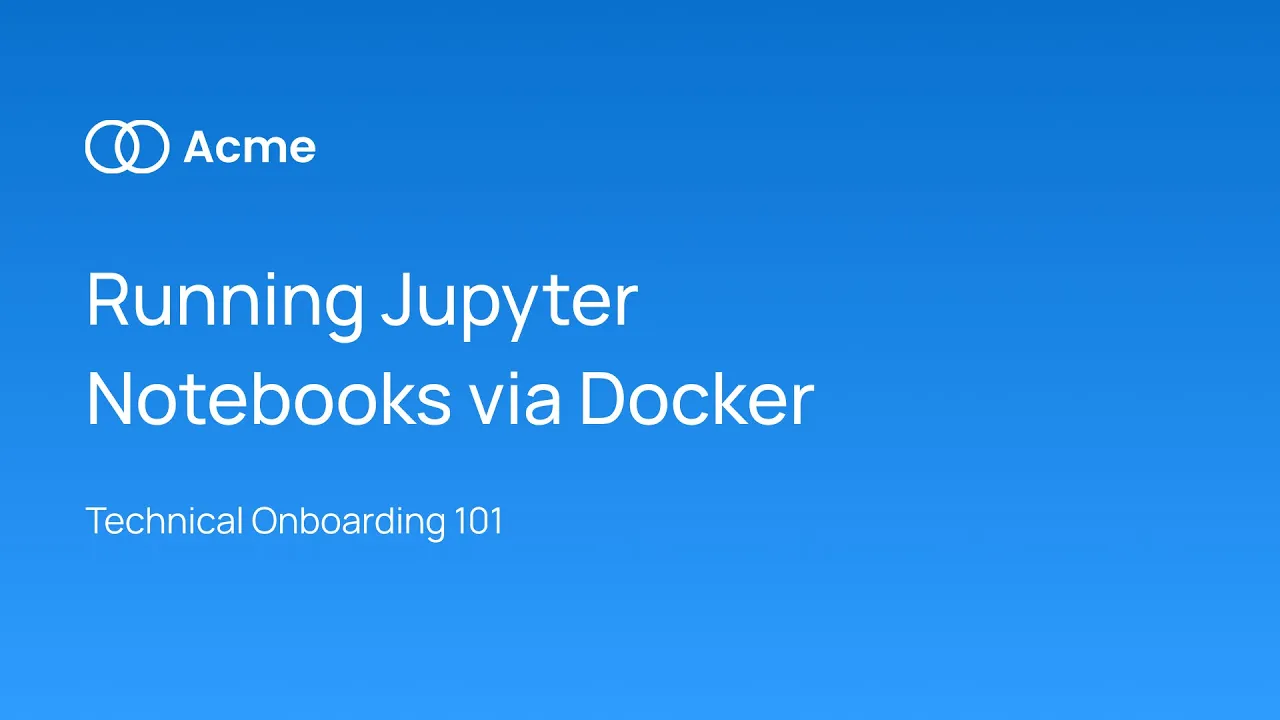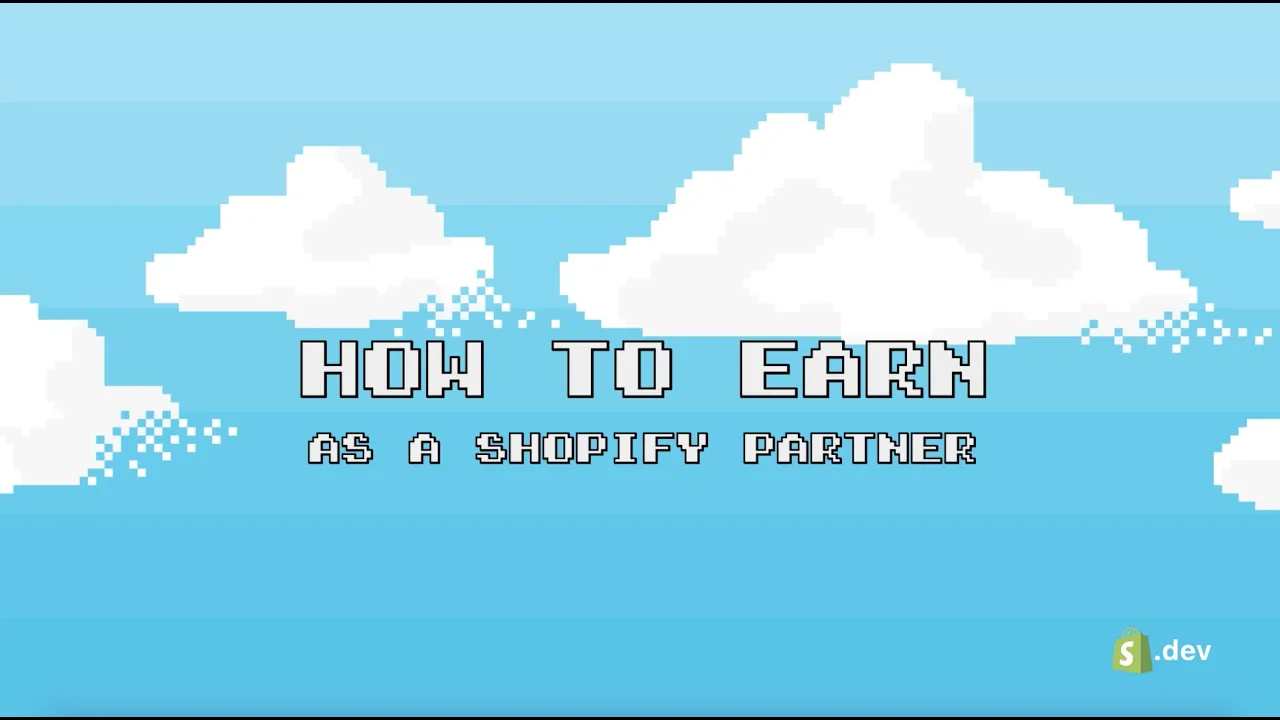5 Types of Videos to Create for Partner Education
Not all SaaS partners are the same, and neither is the training they need. Dive into what different partners need to learn and how to deliver it through effective video content.
Partners aren’t just a distribution channel. They’re an extension of your go-to-market motion. Yet, most companies treat partner enablement as a one-off onboarding or a long-forgotten PDF buried inside a portal.
A modern partner education program needs more than documents and decks. It needs scalable, engaging, and always-up-to-date video content—delivered right when your partners need it.
This is your playbook for building a video-first partner education engine that doesn’t just train, but activates.
Types of B2B SaaS Partner Programs
In B2B SaaS, “partner” is a catch-all word that covers a range of relationships, each with its own goals, incentives, and training needs.
📌 Who are B2B SaaS partners?
Typically, partners are consultants, agencies, or businesses that sell your product, integrate with it, or build services around it. Some may resell your software. Others might run onboarding workshops, offer bundled solutions, or build on top of your platform.
What unites them: they influence your customers’ experience.
That’s why partner education isn’t just about knowledge transfer—it’s about brand consistency, market expansion, and product stickiness. A strong partner education program ensures that every external advocate speaks about your product the way you would.
Let’s break down the five most common types of SaaS partners, and the unique education each one needs.
1. Affiliate Partners
These are content creators, influencers, and media site owners who promote your product to their audience in exchange for a commission on sales or leads. It’s low-touch, high-reach, and often your fastest way to expand awareness.
🎓 Example: Amazon's Affiliate Marketing Program

2. Reseller Partners
These partners purchase your software at a discount and resell it to their customers, often bundling it with other services or acting as local distributors. They’re usually responsible for sales, customer onboarding, and frontline support.
🎓 Example: Carahsoft resells DocuSign’s e-signature solutions

3. Implementation Partners
These are service-oriented partners who specialize in deploying and customizing your product for end customers. They often work side-by-side with your team to run discovery, configure the platform, handle onboarding, and train internal users. Implementation partners sometimes also refer new customers, but their fundamental goal is to deliver value post-sale. Which makes their understanding of your product and process just as critical as the people doing the selling.
🎓 Example: Zendesk’s implementation partners

4. Integration Partners
These are complementary SaaS products that build official integrations with your platform. It could be a scheduling tool integrating with your CRM, or a payments platform linking to your e-commerce app. Together, you create more value for shared customers.
🎓 Example: Clay’s Integration Partner program

5. Ecosystem Partners
These are the builders who create templates, workflows, plug-ins, and mini-apps that enhance your product’s utility and user experience. They don’t typically sell your product or integrate deeply with it—but they help customers get more value, faster. They’re essential to platforms aiming to scale through extensibility.
🎓 Example: Notion's Creator Program

Comparing Different B2B SaaS Partners
Feature | Affiliate | Reseller | Implementation | Integration | Ecosystem |
|---|---|---|---|---|---|
Primary Role | Promote and refer | Sell and support | Deploy and onboard | Connect platforms via API | Extend product with templates, apps, workflows |
Revenue Model | Commission on sales/leads | Margin on licenses sold | Service/consulting fees | Integration fees | App sales, template sales, traffic monetization |
Investment Level | Low | Medium | Medium–High | Medium | Medium |
Market Impact | Brand awareness & leads | Regional/customer expansion | Faster time-to-value | Product stickiness | Feature depth & adoption boost |
Target Audience | Creators, bloggers, niche media | VARs, agencies, local consultants | Consultants, onboarding experts | Complementary product teams | Builders, designers, power users |
Technical Complexity | Low | Medium | High – config & onboarding | High – APIs, systems | Medium – platform guardrails apply |
What Kind of Education Does Each Partner Type Need?
Once you know who your partners are, the next question is: what do they need to know to succeed?
Commonly Confused: Partner Education Vs. Partner Enablement
1️⃣ Partner education focuses on structured knowledge transfer—teaching partners how your product works, who it's for, and how to represent it.2️⃣ Partner enablement includes education but also covers assets, incentives, and tools that support selling and servicing.
Each partner type plays a different role in your go-to-market strategy. And that role determines the kind of education and enablement they need.
Let’s break it down.
1. Affiliate Partners
“Help me understand what to say—and give me assets I can plug and play.”
Affiliates are your brand amplifiers. But they’re often not product experts. That means your education program needs to arm them with:
Messaging guidance: what your product does, who it’s for, and how to talk about it
ICP clarity: so they attract the right kind of leads
Brand rules: logo usage, dos and don’ts
Commission and tracking walkthroughs: how to generate links, where to check earnings
Top-performing assets: banners, hooks, pre-approved content snippets
👉 Education for affiliates is short, sharp, and focused on simplifying advocacy.
2. Reseller Partners
“Help me sell your product—and support customers once they’ve bought it.”
Resellers are full-funnel partners. They prospect, pitch, close, and often onboard customers. Your education here needs to cover:
Product knowledge: feature walkthroughs, value props, pricing tiers
Sales enablement: pitch decks, demo flows, objection handling, ROI calculators
Customer onboarding: how to get users up and running
Support SOPs: who handles what, and where to escalate issues
Commercial structure: deal registration, discounting rules, renewals
👉 Resellers need deep, structured learning, often tracked through certifications or tiered programs.
| 📖 Read more: Best SOP Creation Software
3. Implementation Partners
“Help me deliver the product right—so the customer gets full value, fast.”
These partners represent your product after the sale—often during its most sensitive moments: first use, first value, and first frustration. That means they need:
Deep product fluency – especially in configuration and integrations
Process training – how onboarding is scoped, run, and handed off
Playbooks – for user training, admin setup, data migration
Success metrics – what “good” looks like for your product and customers
Partner-support clarity – when to escalate, and what’s expected of them
👉 Implementation education is about repeatable success delivery—not just product feature knowledge.
| 📖 Read more: Best Training Video Software
4. Integration Partners
“Help me understand your tech—and show me how to build with it.”
Integration partners are product-minded. They need to know how your software works under the hood, and how to make their own product work alongside it. That means:
API documentation walkthroughs: including authentication, key endpoints, rate limits
Integration architecture: how data flows between platforms
Joint use cases: what this integration enables for the end user
Positioning guidance: how to explain the value of the combined solution
Launch guidelines: testing, approval, co-marketing steps
👉 The goal here is education that helps them build, integrate, and co-market smoothly.
| 📖 Read more: Best Documentation Software
5. Ecosystem Partners
Ecosystem partners need clear, structured guidance on how to create useful, user-ready assets inside your platform. Your education should help them understand:
Platform capabilities – what’s possible, what’s supported, and what to avoid
Design principles – how to build user-friendly, on-brand templates or components
Use case inspiration – what kinds of solutions resonate most with your users and where other partners have found success
Monetization clarity – if and how they can earn from their contributions (e.g., through a marketplace, upsells, traffic)
Submission process – how to package, submit, and get published or featured
👉 Ecosystem education is about enabling creators—not just to build, but to succeed inside your product economy.
So Where Does Video Fit Into This?
Each partner type has different needs, but they all benefit from the same core format when it comes to education: Video.
It scales better than live calls or slide decks
It can be reused, localized, and updated quickly
And most importantly, it mimics human-to-human knowledge transfer at scale
But the kind of video you create for each partner should mirror the kind of education they need.
What Types of Videos Should You Create for Different Partners?
Here’s a breakdown of the core video types that work best for each category of SaaS partner.
1. For Affiliate Partners: Bite-Sized Messaging & Monetization Videos
Affiliates don’t need deep product training. They need clarity on your message, confidence in your offer, and an easy way to start promoting.
Recommended Videos:
Video Type | Purpose | Ideal Length | Notes |
|---|---|---|---|
Product Pitch Snapshot | Explain your core value prop | 2–3 mins | Keep it benefit-led, not feature-heavy |
Ideal Customer Explainer | Clarify who your product is for | 2–3 mins | Use real examples or personas |
How to Earn with Us | Walk through the affiliate dashboard, link generation, payouts | 3–4 mins | Screencast of actual tool |
Brand Guidelines | Quick visual do’s and don’ts | 1–2 mins | Great as a short animated explainer |
💡 Pro Tip
These partner training videos can live inside a public help center on YouTube or Notion-style guide; no LMS needed.
➡️ Example: This short guide walks Amazon Associates through managing their earnings more efficiently. It introduces the Consolidated Summary of Earnings feature on Associates Central, demonstrating how to view and track all affiliate earnings in one unified dashboard.
2. For Resellers: Structured Certification-Style Learning
Resellers aren’t just promoting your product, they’re representing it. That means they need more than just sales one-pagers. They need a curriculum:
Courses they can take on their own time
Certifications to validate their knowledge
Virtual instructor-led sessions (VILT) for deeper alignment
Scenario-based sales training to handle objections and qualify deals
Process clarity for post-sale onboarding and support
This builds trust, standardizes selling quality, and are commonly used as gating criteria for partner tiers or incentives.
Recommended Videos:
Video Type | Purpose | Ideal Length | Notes |
|---|---|---|---|
Product Feature Demos | Show what the tool does and how | 5–7 mins | Break into product areas (e.g., setup, analytics, dashboards) |
Sales Play & Objection Handling | Equip them for real conversations | 4–6 mins | Scenario-driven: "What to say when..." |
Deal Desk Process | Explain pricing tiers, quoting, approval workflows | 3–5 mins | Screencast of CPQ/partner portal |
Onboarding & Handoff Guide | Train on post-sale workflows | 3–4 mins | Visual walkthrough of responsibilities |
Certification Kick-off / Explainer | Outline course structure & benefits | 2–3 mins | Intro to self-paced or VILT path |
💡 Pro Tip
Embed these partner videos inside the courses or certifications hosted on your LMS.
➡️ Example: Zoho Spark, Zoho's Partner program, offers structured learning paths for partners. They can choose from self-paced video modules, join live virtual classrooms with expert instructors, and earn certifications and badges to validate their skills.

3. For Implementation Partners: Process & Workflow-Led Training Demos
Implementation partners need to understand how your product works in the real world. Focus on role-specific workflows—what admins configure, how end-users engage, and where support teams intervene.
Recommended Videos:
Video Type | Purpose | Ideal Length | Notes |
|---|---|---|---|
Admin Setup Walkthroughs | Show backend config steps | 5–7 mins | Role-specific: Admin vs. user vs. trainer |
Onboarding Process Overview | How the implementation journey works | 3–5 mins | Visualize phases and milestones |
Data Migration Guidelines | Common prep, pitfalls, and validation steps | 4–6 mins | Pair with checklists or templates |
End-user Training Snippets | White-labeled or co-branded how-tos | 2–4 mins | Reusable across clients |
Escalation SOPs | Clarify who supports what | 2–3 mins | Great for remote deployments |
💡 Pro Tip
Let implementation partners reuse your internal enablement videos as their customer-facing training assets - this scales you both.
➡️ Example: This demo walkthrough showcases how GitLab 10.2 supports the full development lifecycle—from ideation to deployment. It highlights real-world workflows including issue tracking, CI/CD pipeline setup, and production rollout.
4. For Integration Partners: Developer-Led Technical Education
Developers require a lot of clear technical documentation. These videos should sit right next to your API docs. Focus on clarity, speed, and practical use cases.
Recommended Videos:
Video Type | Purpose | Ideal Length | Notes |
|---|---|---|---|
Integration Overview | What does this integration do and why should anyone care? | 2–3 mins | Great for shared landing pages |
API Walkthroughs | Auth, key endpoints, best practices | 5–8 mins | Dev-led or Clueso-style AI narration |
Use Case Walkthroughs | How the integration delivers value to users | 3–5 mins | Showcase real flows or mock accounts |
Launch Readiness Checklist | Technical and GTM steps to go live | 2–4 mins | Add this to your integration program starter kit |
💡 Pro Tip
Add these videos directly to your API docs and developer portals using collapsible sections. This keeps everything in one place and helps developers find what they need quickly during implementation.
Check out this sample developer onboarding video we created on Clueso to run Jupyter notebooks on Docker:
5. For Ecosystem Partners: Vision-Led Storytelling & Strategic Context
Ecosystem partners need guidance on how to build high-quality assets within your product environment. Focus on videos that showcase successful templates or extensions, explain your design and UX standards, walk through the submission and publishing process, and highlight monetization options.
Recommended Videos:
Video Type | Purpose | Ideal Length | Notes |
|---|---|---|---|
Platform Overview | What can be built on your product, and why | 2–4 mins | Ideal for dev centers or partner landing pages |
Monetization Guide | Explain how partners can price, promote, and earn | 3–5 mins | Include marketplace fees, tiers, payouts |
Submission Guidelines | How to submit apps/templates for review | 3–5 mins | Reduce back-and-forth |
Design Best Practices | UX and content rules for consistency | 4–6 mins | Especially relevant for templates |
In-product Onboarding Tips | How to build intuitive first-use experiences | 3–5 mins | Helps partners reduce support issues |
Success Examples | Inspire new ideas with successful templates | 2–4 mins | Great for showcasing ecosystem wins |
💡 Pro Tip
Embed short, contextual videos directly into your submission flow, so partners get the help they need right when they’re building.
➡️ Example: This video for Shopify Devs Partners outlines five ways for them to earn commissions: app development, Shopify theme sales, referrals, freelancer services, and custom storefronts. It offers clear, actionable tips to help partners identify the best fit for their skills and grow their revenue streams.
Bonus: Make It Easy to Update, Localize, and Track
No matter who you’re training, your video stack should be:
Modular: break content into reusable blocks
Searchable: host in places where partners can self-serve
Localized: use translations where needed
Trackable: know who watched what, and what they still need
Clueso helps you create all this - fast. Just record your screen, and Clueso turns it into a polished training video, complete with an editable script, AI voiceover, and instant localization.
Metrics That Matter: How to Know If Your Partner Videos Are Actually Working
You’ve created the content. Partners are watching the videos. But how do you know if your partner education program is actually making a difference?
The most effective programs track impact on two levels:
Learning effectiveness
Are partners engaging with and completing the training? Are they understanding and retaining what they need to know?
Business performance
Is the education translating into partner-driven impact: faster ramp-up, better deal velocity, fewer support issues, more consistent messaging?
You won’t be able to measure everything for every partner type (and you don't need to either). But a mix of the following metrics gives you a clear view of what’s working, what needs fixing, and where to invest next.
Core Metrics to Track for Partner Education Videos
Metric | Why It Matters |
|---|---|
Video completion rate | Indicates whether the content holds attention and gets consumed end-to-end |
Course/module completion | Useful for tracking structured onboarding and certification progress |
Time-to-first-deal | Tells you how quickly partners become productive after onboarding |
Certification pass rate | Confirms whether partners are retaining essential product and sales knowledge |
Repeat views / replays | Highlights content that’s genuinely helpful or confusing |
Asset usage in partner campaigns | Tracks which messaging or videos are making it into the market |
Partner satisfaction scores (via surveys or NPS) | Captures qualitative feedback on content usefulness and clarity |
Don’t Train Your Partners; Support Them
Your partners don’t need another handbook. They need video-first guidance that’s accessible, updatable, and aligned to the real-world moments they face while selling your product.
With Clueso, you can turn raw screen recordings into studio-quality partner training videos in minutes, without studios, voice actors, or editing delays.
Frequently Asked Questions About Partner Education Videos
What is partner education?
Partner education focuses on structured knowledge transfer. It focuses on teaching partners how your product works, who it's for, and how to represent it.
How is partner education different from partner enablement?
Partner education focuses on knowledge, helping partners understand the product, its use cases, and how to talk about it correctly. Partner enablement goes further by pairing that knowledge with tools, assets, incentives, and processes that help partners actively sell, implement, and support the product.
Which partners benefit most from education videos?
All partners do—affiliates need quick messaging clarity, resellers require deep product and sales training, and integration/tech partners often need technical onboarding. Video formats can flex across all these needs.
How long should a partner training video be?
Aim for 3–7 minutes depending on complexity. Keep it modular. Shorter videos tend to be more watchable and reusable.
Do I need to create a full partner certification program?
Not for all partner types—but certifications are essential for resellers and services partners. They build trust, gate access to incentives, and help track readiness.
How often should I update partner education videos?
Every 3–6 months, or whenever your product or GTM changes.
Can I make one version for all my global partners?
Not recommended. Use Clueso’s one-click translation to tailor for each region.